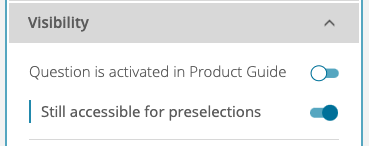...
As seen in the image above the tab can be split into three different parts:
- General activation in the live Product Guide
- Displaying empty elements (relevant for Stages and Questions)
- Visibility is coupled on conditions
General Visibility
| Anchor | ||||
|---|---|---|---|---|
|
...
| Note |
|---|
Only use this toggle button if you are sure that you do not want to show this Stage in your current Advisor version. |
Is accessible setting for Questions
For Questions only, you can ensure that an invisible Question is still accessible for the advisor. This setting becomes available if a Question is deactivated (see image). In combination with preselections, it can be used for e.g. Questions as push factors.
Empty Stage
| Anchor | ||||
|---|---|---|---|---|
|
...