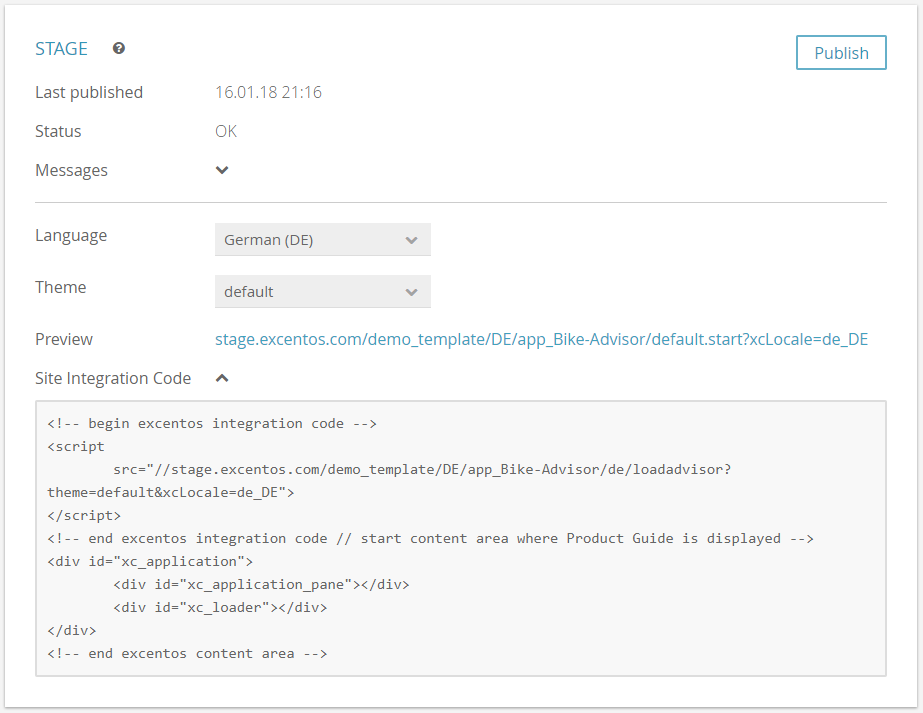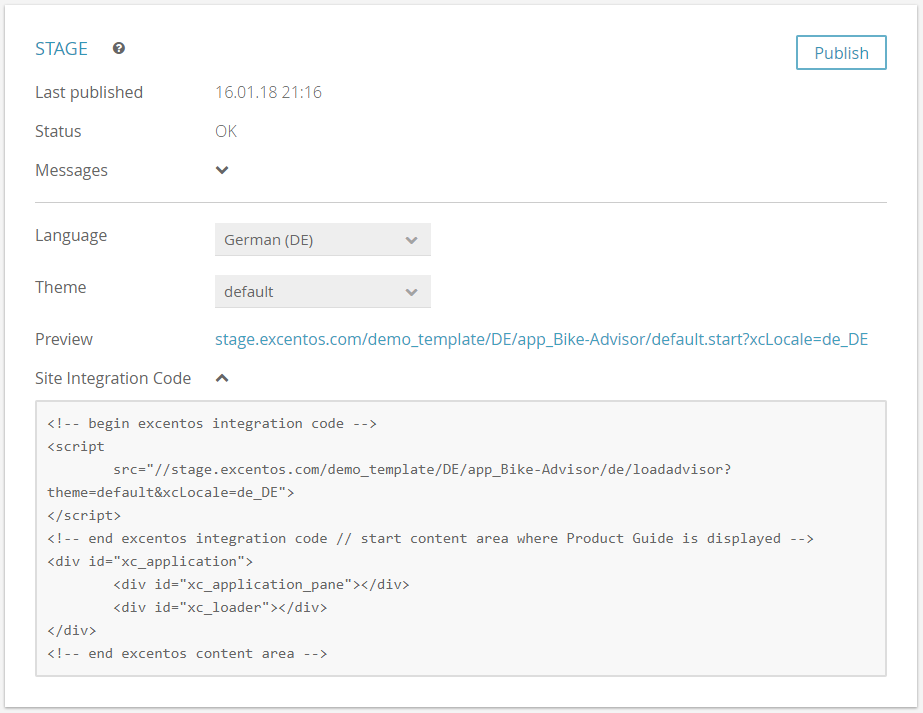...
Settings Section
- Language:
The selected language will be used for the preview URL and in your side integration code (e.g. xcLocale=de_DE). - Theme:
The selected theme will be used for the preview URL and in your side integration code (e.g. default.start or theme=default). - Channel Id:
If your Product Guide is used in different websites with their own product assortment (e.g. in different countries or markets), please make sure to select the correct channel ID per market. That secures that each shop gets their own site integration code only including the right products but the same advising route. - Preview:
Contains an URL to the published Product Advisor. Just simply click on this URL and you will see a preview to evaluate whether the Product Guide has the intended behavior and recommendation list. - Site Integration Code:
After a successful publish, integrate this code snippet into the integration page of your shop or website.
You can copy the integration code into your clipboard with the aid of the copy icon button. - Publish button:
By clicking this button, the publish process starts. A modal window occurs and informs you about the current publish process status. After the modal window disappears, the preview URL can be used to access the published Product Guide.
...
Example of the a Stage card to publish to the Stage environment: