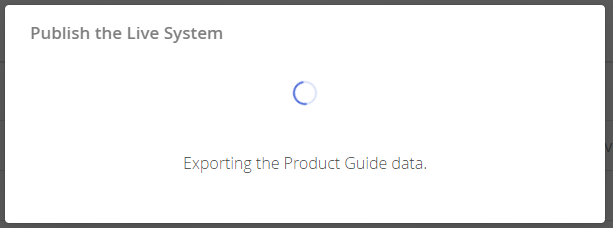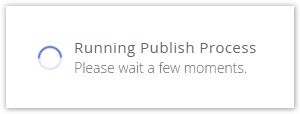The publish view contains two tabs that almost look the same - the only difference is the environment (Live and Stage) that your Product Guide is published to.
...
The main element of the publish card is the publish button. With the aid of this button you can create an instance of your Product Guide which can be integrated into your website. Clicking on this button opens a modal window which requests you to enter a publish commit message (for more information see section below).
...
When the publish process is finished a popup notification appears in the top right corner.
Exporting process of the Product Guide within a modal window. You have to wait until this process is finished. | Publish process for your selected environment. You are free to go to another view and continue working. |
Furthermore, you can go to the Integration Code view by clicking on the link "Integrate the Product Guide into your website" to configure the HTML snippet. This is needed to display the advisor in your website.
...