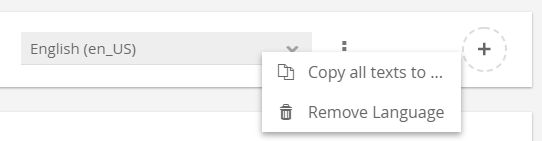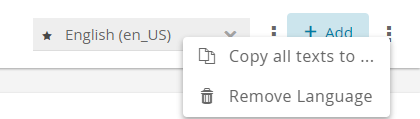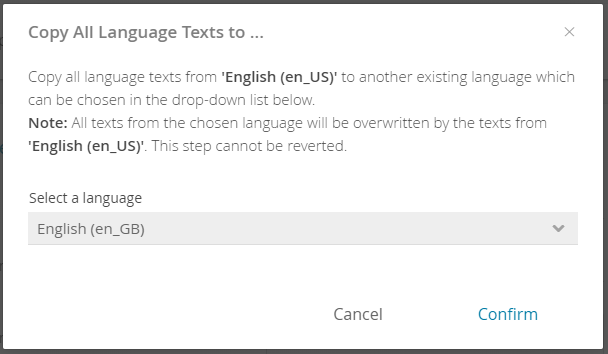...
- Go to the Language subview of your Product Guide and open the menu of a language combobox ("⋮" button). Select the item "Copy all texts to...".
- That opens the following modal window:
- Afterwards select the language which should inherit all texts from the other language. In that case above English (en_US) texts will be copied to English (en_GB).
- Clicking on "Confirm" copies all texts to the selected language. You can see the results in all corresponding detail layouts in the Language view.
...