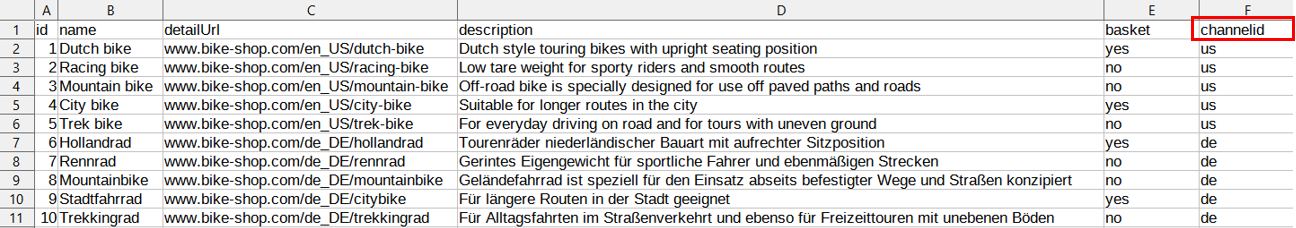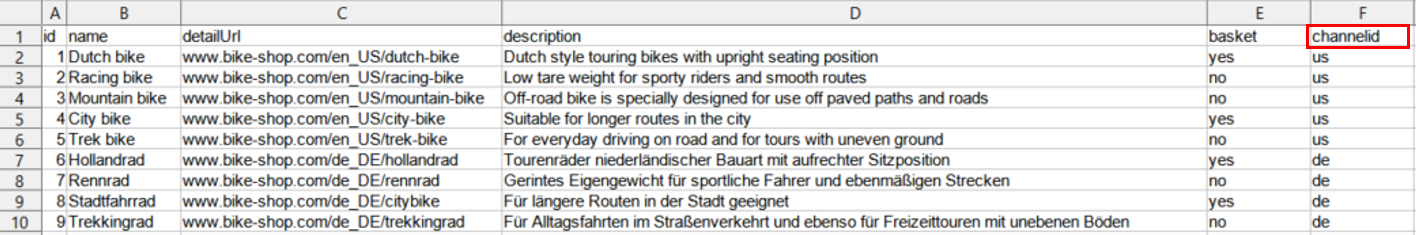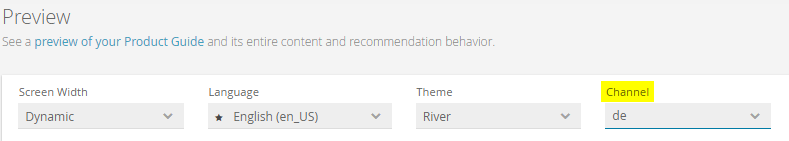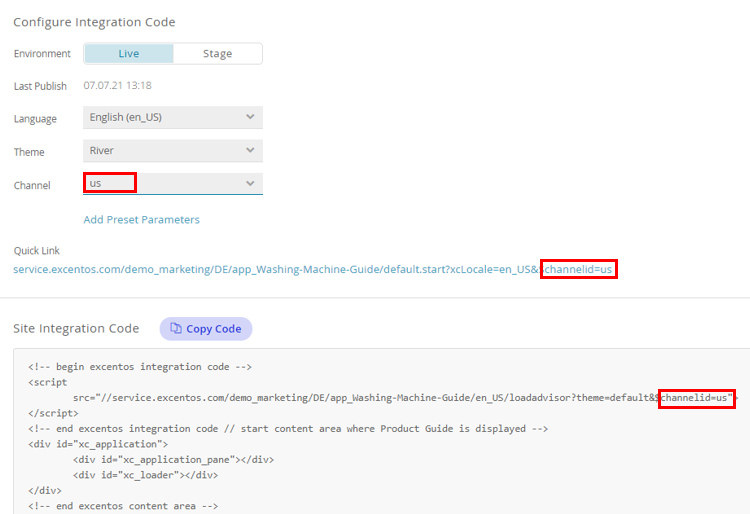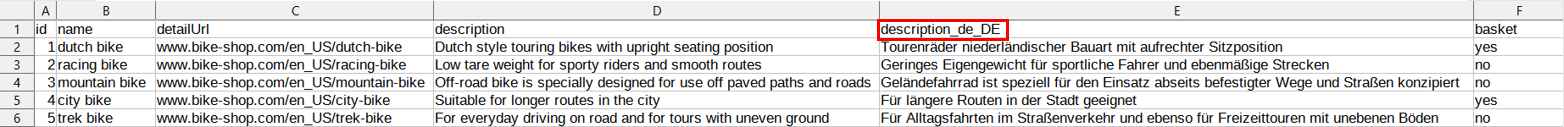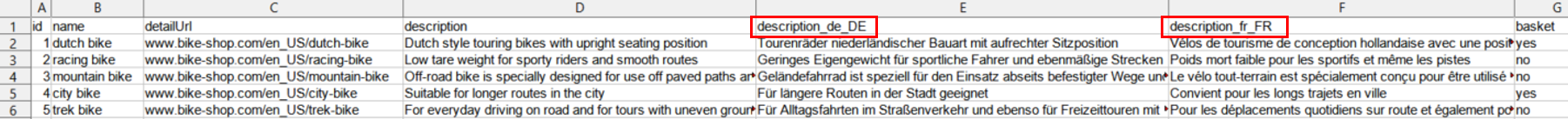...
1. Add a column "channelid" in your product data
2. Duplicate the Product Data which has marketAdd the market-specific product assortments assortments and outlinks (e.g. if one product is not available in one market)
3. Add in the column "channelid" the language shortcut e.g us, de
If you upload the Product Data in the Workbench in the Preview you can see a new field for the Channel in the Preview as well as in the Publish view:
Preview
Publish view
| Info | ||
|---|---|---|
| ||
If you cannot prepare a combined multi-channel Product Data export yourself or if maintaining such a file manually is not feasible (e.g. due to too many products that change too often), please contact your excentos Project Manager to develop a suitable solution together (e.g. excentos can set up jobs to automatically download and combine multiple country Product Data feeds). |
...
If a Display Attribute (attributes that are shown on the Product Card in the Recommendations e.g. the product description) needs to be localized, you can add a corresponding column in the Product Data with the original name followed by the language ("ATTRIBUTE" → "ATTRIBUTE_LANGUAGESUFFIX"). If the original column is called "description", then the column for the additional language must be called "description_de_DE", "description_fr_FR". The Workbench automatically uses the right column, when the corresponding language is selected (e.g. in the Preview or for Integration Codes).
| Info | ||
|---|---|---|
| ||
Note, that if you are running your Product Guide, which you have not created yet localized columns for, the Product Guide will automatically fall back to the original default column. Example:
If you would like to have a different default language, please contact your excentos Project Manager to implement this. |
Localizing Values that are also used for Data Binding
...