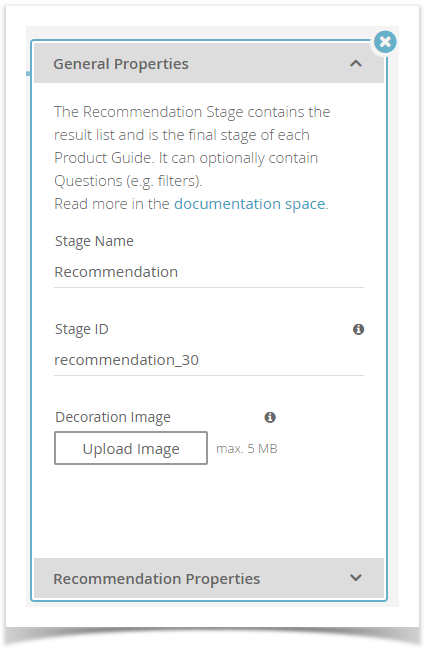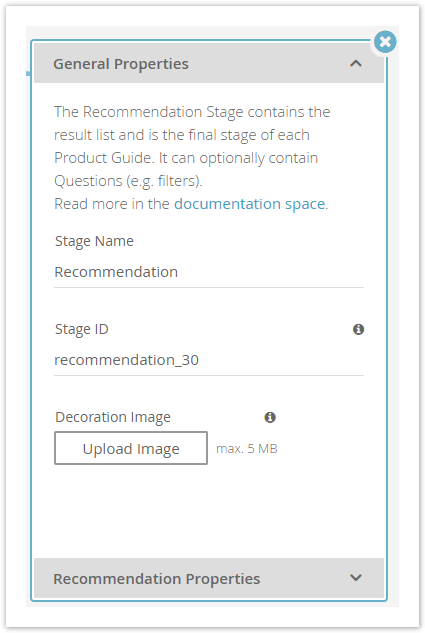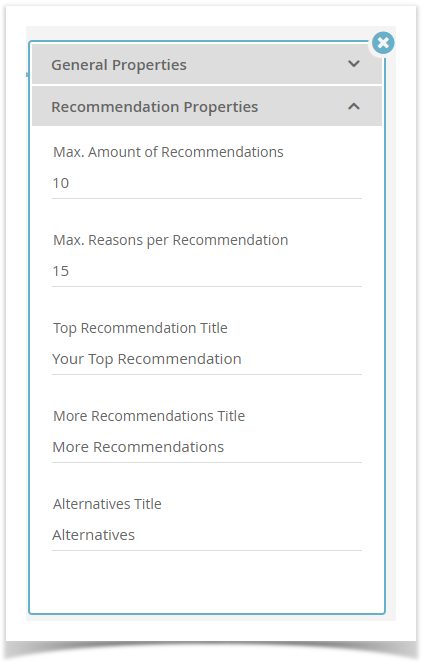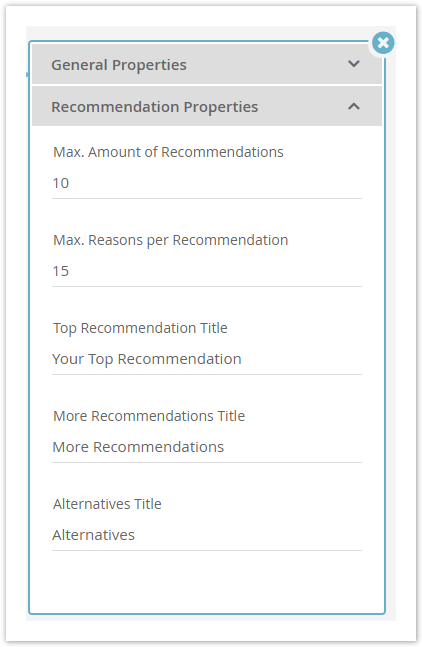...
Table of Contents:
| Table of Contents | ||
|---|---|---|
|
Positioning in the Concept Board
...
- There is no circled number at the top of the card but a white circled "R" letter.
- The Stage cannot dragged & dropped like every other Stage. It has to remain the last one.
- It has further Recommendation Properties within the properties dialog.
- You cannot configure the visibility or any explanation content.
...
This section is very similar to the general properties from the other Stages. The only difference is that the "Delete Stage" button is missing because this Stage is not deletable.
| Anchor | ||||
|---|---|---|---|---|
|
This section contains the following elements:
- Max. Amount of Recommendations:
The maximum number of recommendations that will be shown to the user in the beginning in your Product Guide. The default number is 15. - Max. Reasons per Recommendation:
The maximum number of reasons that are displayed for each product recommendation. The default number is 15. - Top Recommendation Title:
This title is shown above the product card which is recommended as the best fit. - More Recommendations Title:
Below the top recommendation all further product recommendations which fulfills all user requirements are shown under this caption. - Alternatives Title:
The alternative title text is used above product recommendations which also contains some negative or unknown reasons.
| Info | ||
|---|---|---|
| ||
You can also set these properties in the Recommendation subview in the Recommendation Properties card. |