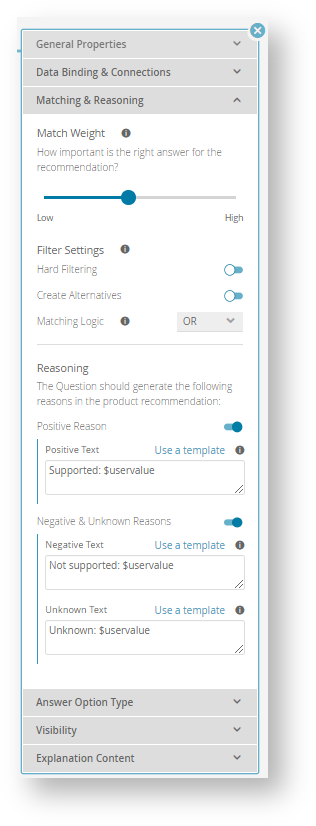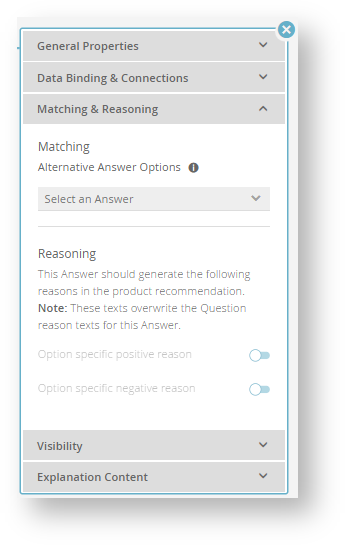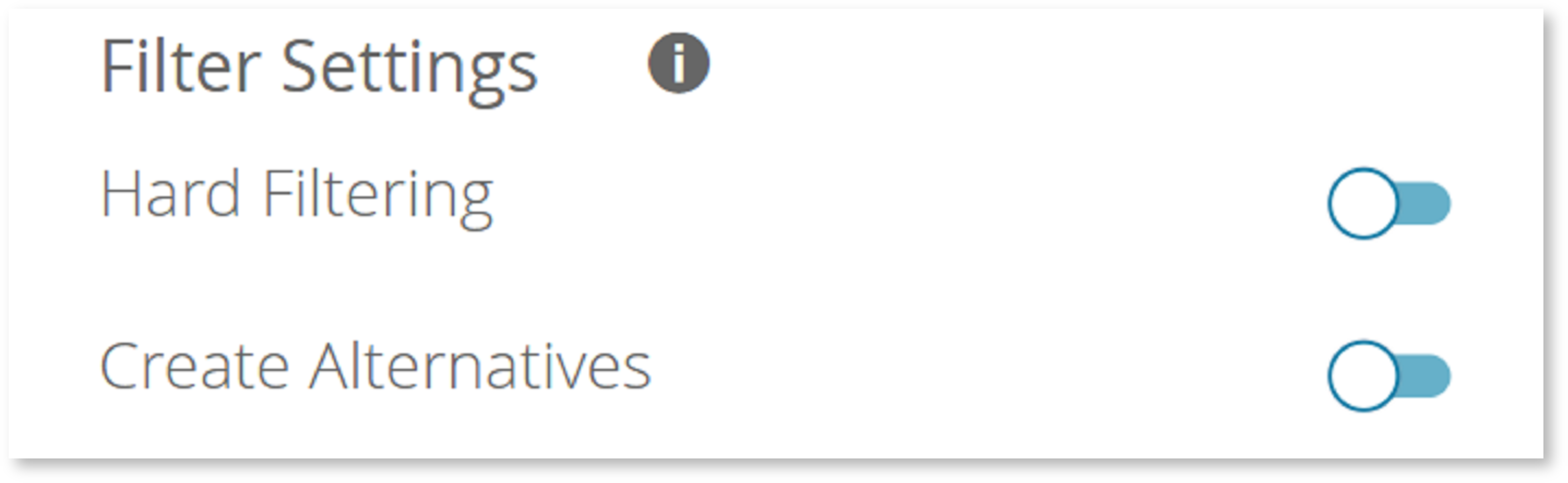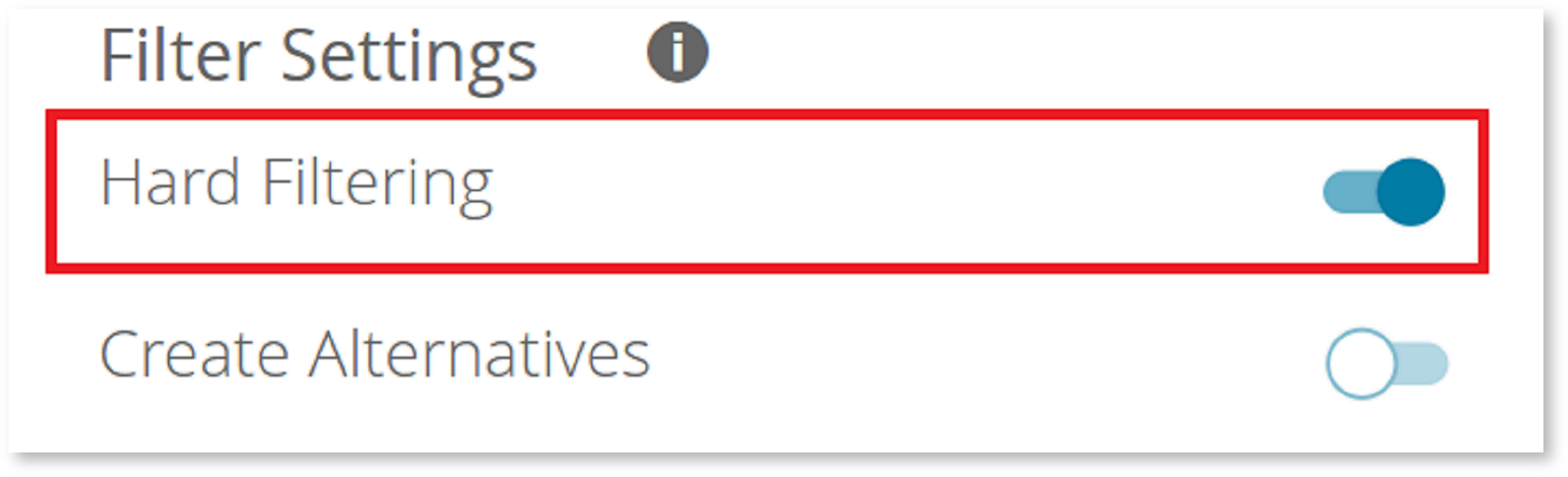The
...
Matching
...
settings determine to what extent a question influences the result list in the
...
recommendation phase of your Product Guide in comparison to other questions in your guide. This page gives you an overview of the available settings, explains the main concepts of matching and filtering in the Workbench, and
...
provides several examples to explain
...
possible outcomes when using these settings.
Table of Contents:
| Table of Contents |
|---|
Setting Overview
...
|
| Info | ||
|---|---|---|
| ||
This page shows you the difference between the Question (left) and the Answer Option (right) settings. |
Question Detail View
The image below shows you the Detail View for a Question within the Concept Board:
Answer Option Detail View
The image below shows you the Detail View
...
for an Answer Option within the Concept Board:
...
Matching Concepts
Match WeightAnchor MatchWeight MatchWeight
| MatchWeight | |
| MatchWeight |
...
The match weight
...
determines how important
...
the given question is for calculating the product order within the result list.
For example a question about your gender can be more important than a question about a color. That means that a matching answer about the gender has a higher weight than a suitable answer about the color. This results in a higher score for products with the requested gender which further results in a higher spot in the product recommendation list (see Matching Examples below).
Therefore, the Workbench allows you to set the match weight as low-medium-high, with the use of a slider as shown in the image below. (see Matching Use Case below).
Filter Settings
...
Anchor FilterMode FilterMode
| FilterMode | |
| FilterMode |
Furthermore, you can decide how the results of the Question should be represented in the product recommendation. That means that you can enable or disable a hard filtering. With an active hard filter all products which do not fulfill the user-selected Answer Options are not shown in the recommended result list.
...
(see Matching Use Case below)
Filtering Opportunities | Settings and Description |
|---|---|
No Filter | No filter is set: |
A deactivated hard filter does not remove any products. |
...
The difference is that these products do not get any fitting points and as a consequence are ranked lower than products which fulfill these |
...
criteria. |
Matching Logic
The selected value of the matching logic decides how selected Answer Options of a multiple selectable Question are handled in the result list. There are two different options to choose:
...
Hard Filter | A "hard filter" displays only the perfect matches in the recommendation page. | |||||
Alternatives | "Create Alternatives" shown in result list (no perfect match)
|
Matching Logic
Only relevant for questions that allow the selection of multiple options by the user.
Given multiple selection options for the question, the matching logic specifies the logical relation between the selected options - OR / AND
OR:
At least one of the selected answer options has to be fulfilled by a product in order to fulfill the user requirement.AND:
All the selected answer options have to be fulfilled by a product to fulfill the user requirement.
(see Matching Use Case below).
Alternative Answer Options
| Anchor | ||||
|---|---|---|---|---|
|
Given a particular answer option A you can define other alternative answer options X... to Z, that if fulfilled as a requirement also qualify a product as being a valid recommendation for A. (see Matching Use Case below)
Conclusions
There are no negative reason texts if the Alternative Answer Option was selected.
The fit
| Note | ||
|---|---|---|
| ||
Selecting the "AND" value is only possible for multi selectable Questions. Furthermore the product values also should contain multiple values. Without these fulfilled constraints the "AND" logic should not be used. Examples:
|
...
An alternative Answer Options describes an Answer Option which is no the best possible Answer Option to match with the product but is also not bad enough to count as a totally wrong Answer.
Let's say we have a Question about colors and we have the Answer Options "blue", "cyan", "turquoise", "navy". All variants are shades of blue but with total different namings. To secure that a product with a product value "navy" do not throw a negative reason if the user selects "blue" we can add "navy" as an alternative Answer Option for "blue".
Advantages
...
score is lower than the score from the actual Answer Option. Thus, products which
...
fulfill the
...
features of the
...
chosen Answer Options are ranked higher than
...
products which only
...
fulfill the alternative Answer Options.
The
...
fit score for the result list is higher than the score from Answer Options which are not part of the alternative Answer Options or the actual Answer Option itself.
...
Question Use case
| Anchor | ||||
|---|---|---|---|---|
|
These use cases for the settings for the Question help you to understand the presented settings.
Answer Option Use case
| Anchor | ||||
|---|---|---|---|---|
|
These use cases for the settings for the Answer Option help you to understand the presented settings.
Match Weight
| Anchor | ||||
|---|---|---|---|---|
|
Color has a lower weight score than the brake type, and hence results in a higher score for products with the requested brake type, resulting in a higher spot in the product recommendation list.
The attribute color is set to match a middle weight. This would show default products in the result list, as categorized in the product data.
| Note | ||
|---|---|---|
| ||
Only Answer Options within the same Question can be chosen as alternative Answer Options. |
...
Question | Which color? | Which type of |
|---|
...
brake? |
|---|
...
User Answers | blue | carbon |
|---|---|---|
Match Weight | 1 | 2 |
Filter Settings
| Anchor | ||||
|---|---|---|---|---|
|
No Filter: The attribute color is set to 'no filter' — that means that no filter is set, and all products are shown in the result list. In this case blue is selected and also products which are not blue are in the result list. There are no fitting points to influence the result list. | |||||
Hard Filter: The attribute color is set to 'Hard filtering' — only products that have the chosen "color" are displayed in the results list. In this case blue is selected and only blue products are in the result list. | |||||
Create Alternatives: The attribute color is set to 'Create Alternatives' — There are products which do not perfectly match, but shown in the result list. In this case blue is selected and also products which are not blue are in the result list.
|
Filter Mode: Hard filter = OFF for both Questions
Product Result List | Color |
|---|
...
Brake Type | Fit | ||
|---|---|---|---|
P1 | blue | carbon | 3 = 1 + 2 |
P2 | green | carbon | 2 = 0 + |
...
2 | |||
P3 | blue | steel | 1 = 1 + 0 |
|---|---|---|---|
P4 | green | steel | 0 = 0 + 0 |
Filter Mode: Hard filter = ON for the Question "Which color?"
Product Result List | Color |
|---|
...
Brake Type | Fit | ||
|---|---|---|---|
P1 | blue | carbon | 3 = 1 + 2 |
P3 | blue | steel | 1 = 1 + 0 |
Matching Logic
| Anchor | ||||
|---|---|---|---|---|
|
GOOD: Question about colors of a jacket with two selected Answer Options "blue" and "grey". The corresponding product attribute color has multiple values (e.g. "blue, grey", "green, black", etc.). Then a product can be found that fulfills both color wishes.
BAD: Question about car brands with two selected Answer Options "Mercedes" and "Audi". All cars only have exactly one brand. That is why an "AND" logic would result in getting negative reasons for the not fulfilled brand. As a consequence, there would not be any top recommendation.
Alternative Answer Options
| Anchor | ||||
|---|---|---|---|---|
|
The color could be "blue" or "marine". All variants are shades of blue but have different names. If you select the alternative answer option "marine" for the color "blue" then there is no negative reason if the user selects "blue" and the product has the color "marine".