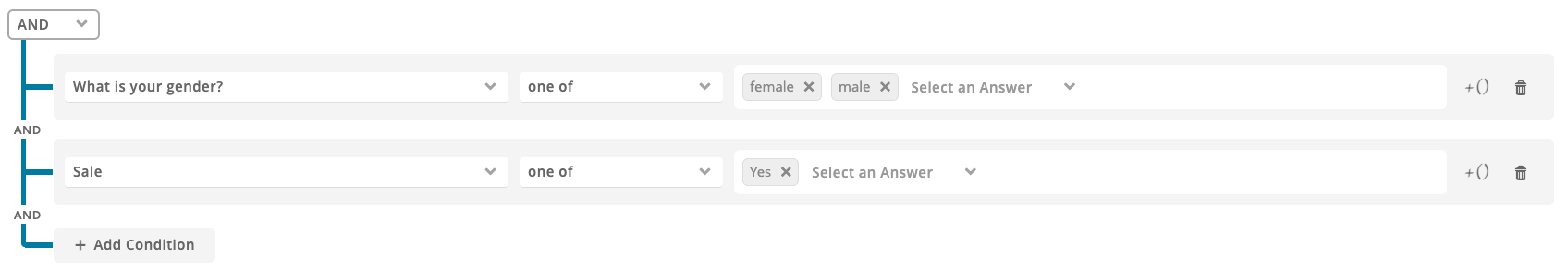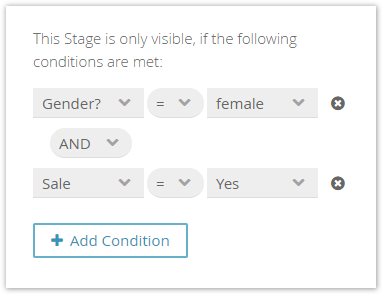...
With the aid of conditions it is possible to generate a more complex flow in your Advisor. You can decide when a Stage (also Question and Answer Option) should be visible. They are triggered by selecting defining certain Answer Options. Question-Answer Option pairs. These pairs can be set within a dedicated rule building modal window. This rule builder is used by different properties within the Workbench. That is why the description of the condition selections can be found in the view Rule Builder Modal Window.
As you can see in the example above the Stage is visible if and only if these conditions are fulfilled.
| Panel | ||
|---|---|---|
| ||
|
If you want that only one of those conditions is needed to set the Stage visible the logical operator have to be changed from "AND" to "OR". With this mechanism you can create very complex condition trees.
...
| Info | ||
|---|---|---|
| ||
If a numeric Question is selected as a condition , the value 0.0 is selected initially. Afterwards you can select any other decimal number. Furthermore, all standard mathematical compare operators (<, <=, >, >=) are also enableddisplayed within the operator combobox. |
Read on about the Explanation Content
...