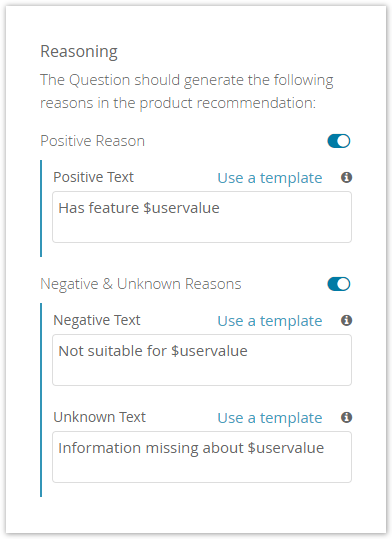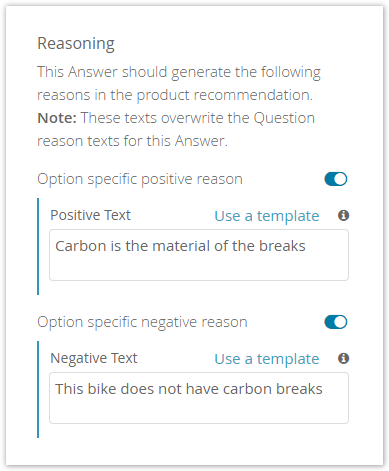The "Reasoning"-settings define what kind of feedback your user receives in the result list of your Recommendation Phase. This page gives you an overview of all the available settings, shows your the difference between positive and negative reasoning texts and provides with you with a list of convient Reason Variables for the ability to customize your result lists even more.
Table of Contents:
Setting Overview and Reasoning Introduction
With the aid of the reasoning section you are able to configure individual reason texts for each Question. That means that each product that (not) fulfills the customers requests is described with reasons for each answered Question.
If the product has a feature, it is marked with a positive text (pro reason). If it has not the desired property, it is marked with a negative (con reason) or unknown text (unknown reason).
Both positive and negative & unknown reason texts can be enabled or disabled for every Question separately. Therefore the toggle buttons on the right-hand side of the texts have to be activated. A deactivation results in not showing any positive/negative reasons for the corresponding Question in the product recommendation result list.
Reason Texts
Positive Text
The positive text is used to signal that a product has a certain feature or property.
For example let's assume that the customer wants to have a bike with carbon breaks and some of the recommended bikes have these breaks. Then the product recommendation card contains a positive feedback about this feature. As a default the text "Supported: carbon breaks" is displayed. This text is OK but of course very generic. That is why you are able to individualize this text to match the topic or environment of the displayed information. So the text could be: "The bike has carbon breaks".
Now we have a specific text for this topic but we also have the problem that this text does not match with aluminium or steel breaks. Therefore you can use Reason Variables. With the aid of these variables you can match different answers. So if you enter the text "The bike has $uservalue" the contained variable will be replaced by the text of the Answer Option label which the user has selected.
Possible results:
- User selects carbon breaks → "The bike has carbon breaks"
- User selects steels breaks → "The bike has steel breaks"
- User selects aluminium breaks → "The bike has aluminium breaks"
- etc. ...
Negative Text
The negative text is used to signal that a product has not a certain feature or property.
So let's adapt the example above and assume that a bike does not have the wished carbon breaks. In this case you can enter the text "Unfortunately this bike does not have $uservalue" which results into the product reason text "Unfortunately this bike does not have carbon breaks".
Unknown Text
An unknown reason text is similar to the negative text. The difference is that this text signals that the product does not contain any information about this feature or property. So a possible text could be "There are no information about the break type".
Because the unknown and negative reasons are quite similar there is only one toggle button to activate/deactivate both texts. That is why it is not possible to generate only negative or unknown reason texts.
Reason Templates
Using reason templates can help you to find a good and fitting reasoning for each Question. You can enter this modal window (see image below) by clicking on the "Use a template" link next to the reason text input field.
The dialog contains a list of template examples. After selecting one of them some reason text examples are displayed in the right box. These examples should illustrate how the reason variables can be used. After confirming this dialog the selected template text replaces the text in the corresponding reason text input field.
Note: Each reason type has a different set of template texts.
Reason Variables
Reason Variables can be used to enrich your reason texts with dynamic values, depending on the product data and/or the user input. Reason Variables can be simply added into your texts using the notation shown in the list below. Depending on your use case, the question settings and the targeted Reason Text some variables may not work. You can find here lists of applicable variables for different use cases.
Variable List
| Variable | Description |
|---|---|
$matching | Displays all user-selected Answer Options of the associated Question for which the given product fulfills the requirements defined by the data bindings. |
$nonmatching | Displays all user-selected Answer Options of the associated Question for which the given product does not fulfill the requirements defined by the data bindings. |
$remaining | Displays all Answer Options not selected by the user of the associated Question for which the given product does not fulfill the requirements defined by the data bindings. |
$unit | Displays the unit or currency of a numeric value configured for the associated Question. You can set this unit in the Stepping Configuration - Unit. |
$userRangeMin | |
$userRangeMax | |
$uservalue | Displays all user-selected Answer Options of the associated Question. |
$value |
Displays all Answer Options that are fulfilled by the product. |
$valueRelevantFirst | Displays all Answer Options that are fulfilled by the product. Answer Options requested by user will be shown first in the list. |
Applicable use cases for Reason Variables
Answer Option Specific Reasoning
While the general Reason Texts provide you an simple and quick way to explain to your user why a requested product feature may or may not be fulfilled, it can be somehow tricky to create more specific reason texts. Using for example plural nouns, lists of several values or very content specific explanations is not possible or only with flaws in the grammar.
To avoid these issues and enable you with more flexibility, you can use the Answer Option Specific Reasoning. You can access the Answer Option Specific Reasoning via the Detail View in every Answer Option, but Positive and Negative Texts may only be activated when your Question is set to "The user can select one answer".
Possible specific texts:
- Carbon is the material of the breaks
- One battery is contained
- Two batteries are contained
The specific texts can be enabled by activating the toggle button of the text "Option specific positive reason" respectively "Option specific negative reason". A deactivated toggle button results in using the defined text from the Question.
Hints
- An Option reason text overrides the text from the Question.
- Unknown reasons are not Answer Option specific and that is why they cannot be created for any Answer Option.
- The texts are only accessible and editable if the corresponding positive/negative reason toggle button is activated in the Question detail view.
- If the Question allows multi selectable answers, a specific Answer Option reason text cannot be used anymore. In this case the Question reason text is always used.