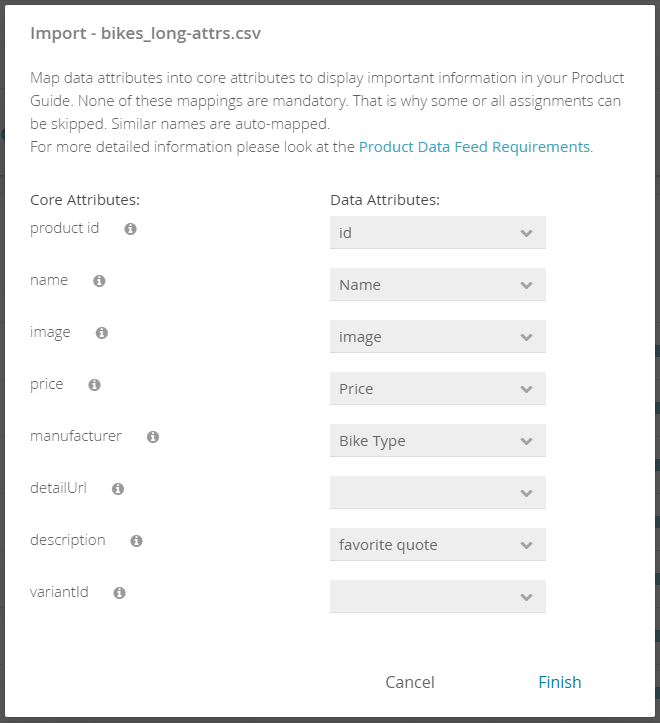As mentioned before in Required Fields and Their Names there are attributes which must be present to display a set of information in the recommendation page. However not every data file uses exactly the needed nomenclature for the attributes. That is why you can map each attribute from your file to one of the core attributes described in the required fields table.
Attributes with the exact same name (case sensitive) are auto-mapped. You can also edit the mappings later when clicking on the "Properties" button in the control bar.
Note
It is not necessary to map all attributes!
Confirming this dialog adds your product data to your Product Guide and finishes the uploading process.