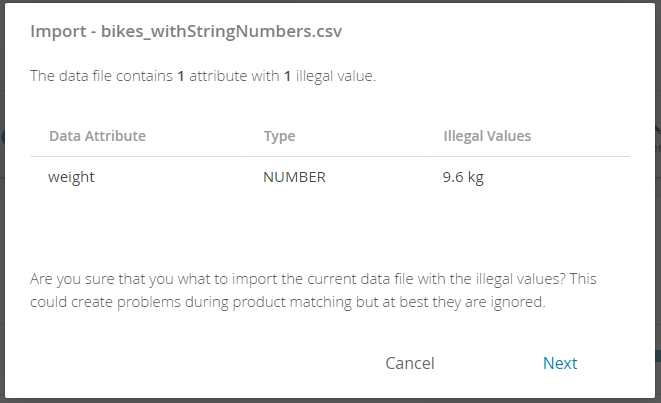This wizard page displays all illegal or invalid values based on the attribute type. For example if the attribute price with type "Number" contains values with text instead of a number. Confirming this dialog has two consequences:
- The attribute type is automatically changed to "Text".
- Questions which are attached to these attributes are detached to avoid breaking some advisor functionalities (especially for numeric questions).
The example below shows the data attribute "weight" from type "number" with the illegal value "9.6 kg". Despite the values is containing a number, it is a string (text) because of the trailing unit "kg".
This step only appears if the data file is updated. As a consequence, during the initial uploading process of a new file this step is skipped, because new and old attribute values cannot be compared.