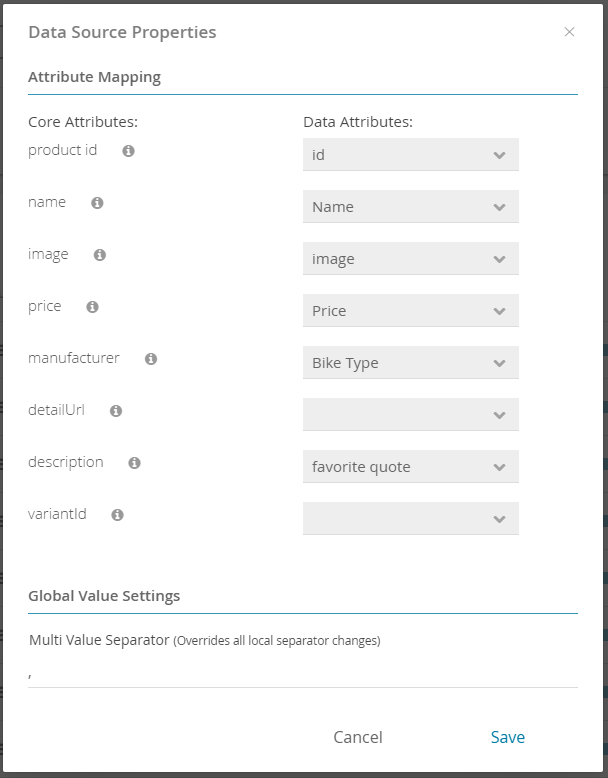Within that modal window you can edit the attribute mapping which was initially shown during the upload process of the product data (see Attribute Mapping).
Also you can define a global value for the multi value separator. As a consequence all attributes with enabled multi values (see Data Attributes Table) use this separator. Note that each attribute can override the value within the Data Attribute Values modal window.