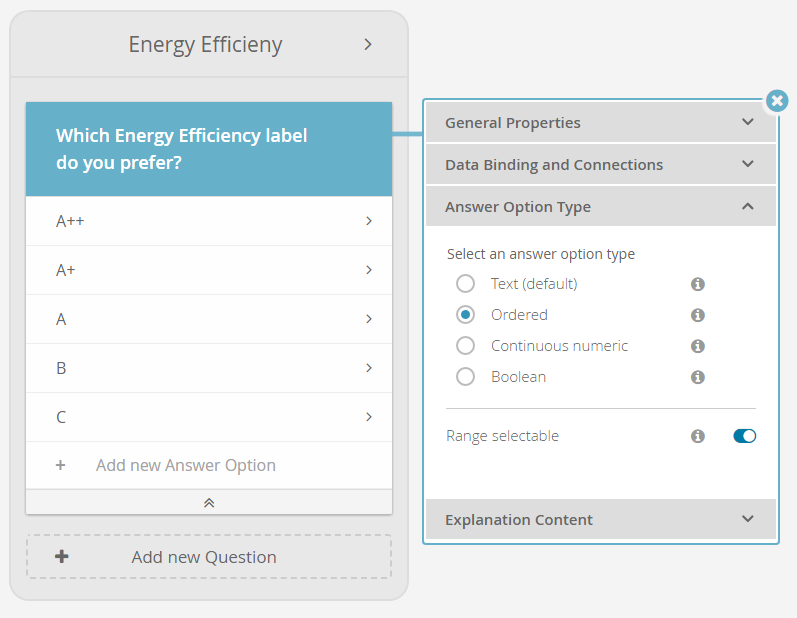Table of Contents:
Definition
The Ordered Answer Option type should be used for Answer Options that have a predefined order like e.g. clothing sizes (S, M, L, ...) or shoe sizes (39, 40, 40.5, ...).
Usage Examples
Questions that might use the Ordered Answer Option Type:
- size
- age
- energy efficiency classes A to E
- user rating 1 to 5 stars
General Information
The Answer Option Type Ordered is only selectable if the product attribute has the type Text or Number.
Once the type "Ordered" is selected, it is also possible to activate the "Range selectable" toggle button.
Note on the recommendation behavior
With the aid of the Ordered Answer Option Type it is also possible to achieve better recommendation results because in contrast to the "Text" type, the recommender can identify adjacent values of the product attribute. Thus, the recommendation logic knows that the Ordered shoe sizes 39 and 40 are similar which would not be the case for simple Text Answer Options.
Note on the correct order of your Answer Options:
Be aware that a textual order is defined by the sequence of Answer Options within the question card. That means if the sequence is for example "Small, Medium, Large" the answer option Small is interpreted as less than Medium as well as Large. But if the answer option sequence is "Large, Medium, Small" Large is the lowest value. So make sure that all answer options are defined in a logical order.
Please note that ordered does not mean that Answer Options are automatically sorted alphabetically.
Example Configuration
The Question "Energy Efficiency" is a typical example of an Ordered Answer Option Type:
Why should "Energy Efficiency" be modeled as an Ordered Answer Option Type?
- The Answer Options have a clear order in that they should be presented, e.g. "A++" is obviously better than "A+".
Which other configurations of the Question "Energy Efficiency" are possible?
- It could be a Text Answer Option Type, however it is more useful to set it to Ordered because:
- the corresponding widget in the user interface presents the Answer Options in an ordered way
- you may then use the "Range selectable" option, allowing the end-user to e.g. select "all Energy Efficiency labels from B to A++"
(this would not be possible with a Text Answer Option Type)
- the Answer Options A, B, C etc. are not numeric, that's why Continuous numeric is excluded.
- Even though the Energy Efficiency labels A++, A+, A, B, C, ... could be positioned on a scale, it is not possible to determine the distance from e.g. A++ to A+
(which would be possible for attributes like price where 100 € is twice as much as 50 €)
- Even though the Energy Efficiency labels A++, A+, A, B, C, ... could be positioned on a scale, it is not possible to determine the distance from e.g. A++ to A+