
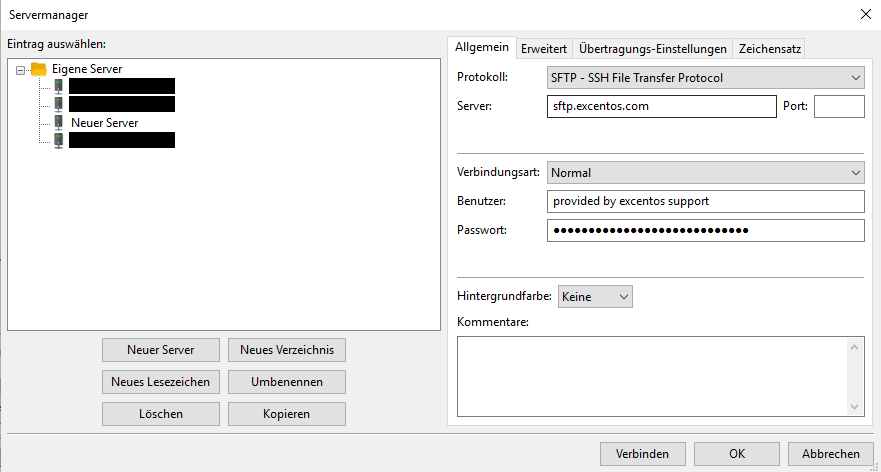
The excentos SFTP server is used to easily transfer large files to or from our service. It can be used it to transfer product data files to excentos in case you do not want to provide an own server for that purpose. Access and credentials to the excentos SFTP server is only granted upon request. |
To use the server you first need a valid account provided by our support. Additionally, you have to install a data transfer application that supports the SFTP protocol.
Examples are:
FileZilla - https://filezilla-project.org/
WinSCP - https://winscp.net/eng/index.php
CyberDuck - https://cyberduck.io/
Please refer to the installation manuals to the tool for detailed instructions.
Open a new connection in the tool of your choice and enter following connection parameters:
Parameter | Value |
|---|---|
Host | sftp.excentos.com |
Port | 22 |
Path | www |
Username | <provided by excentos support> |
Password | <provided by excentos support> |
Note that if you don’t provide the path, you have to enter the directory “www” manually because the root directory is not writable due to security reasons.
Alternatively, access can be granted by using a public key file. In this case username and password are not necessary.
The following example shows how to connect to excentos SFTP server using FileZilla:
 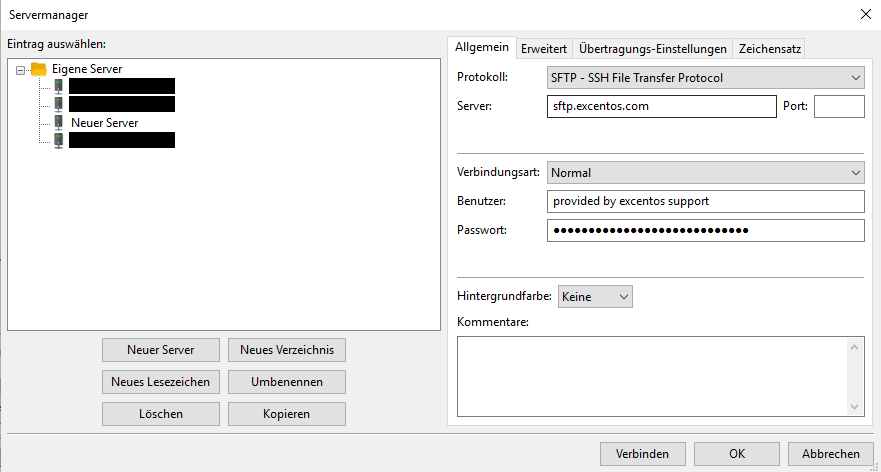 |
If you are having problems to connect to the excentos SFTP server, please check: