This page describes how to track and analyze traffic / usage of dedicated instore devices, such as tablets / wallmounted devices. |
If you are using the excentos Product Guides as an instore solution, you will be invoiced based on the number of instore sales devices used.
excentos uses ordinary web browser cookies on your device to identify unique sales devices and stores a DeviceID in the s cookie.
In our Web Analytics, go to the report: Visitors | Custom Variables | Device ID.
Please note that this report shows correct data only if you either use instore devices only or if excentos implements a instore-specific tracking logic.
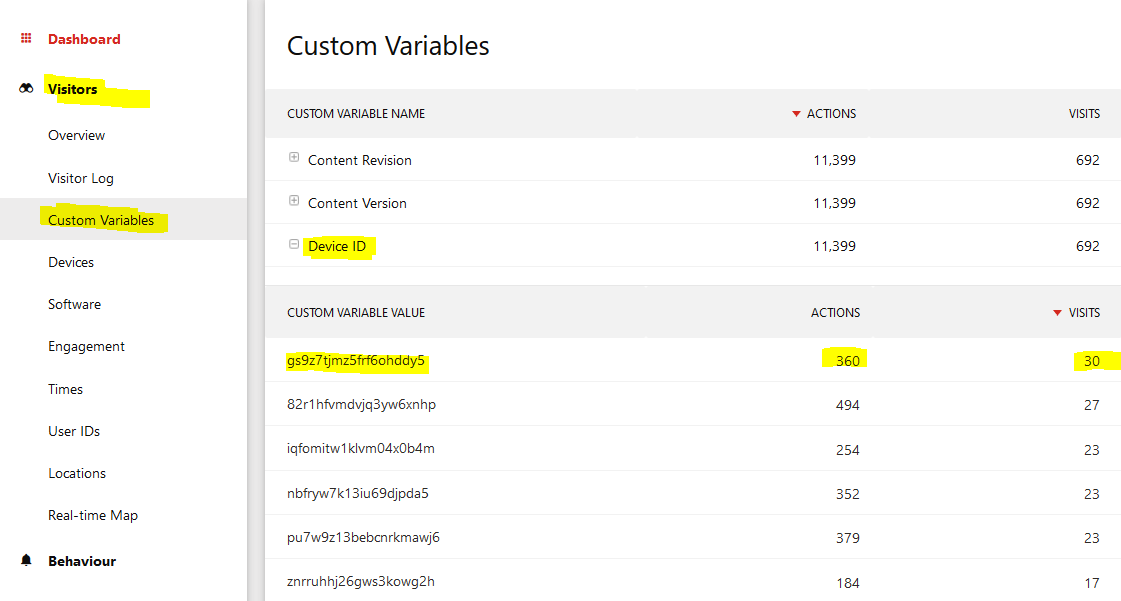
if you want to make sure that the devices listed in excentos Analytics are really actively used devices from your domain/organization, you can do one of the following:
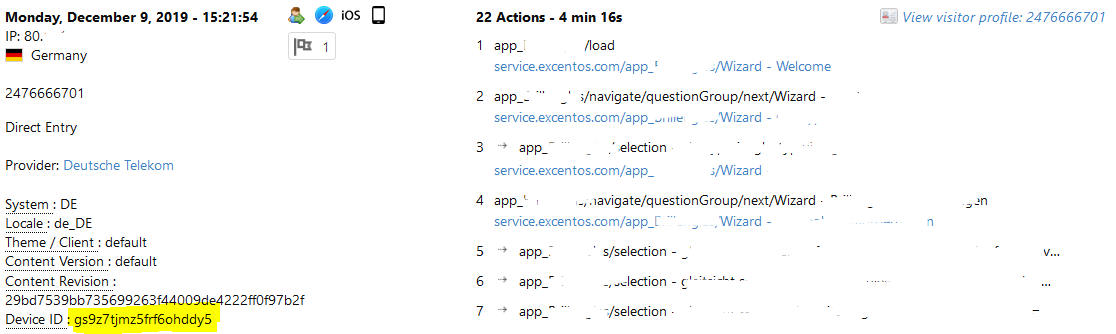
If this information is not enough for you to verify that these devices are really your devices only, here are some further tips that might help:
If you use the excentos Product Guides on instore devices, the amount invoiced depends on the number of devices you are actively using.
Unless defined differently in an individual contract, actively using an instore device is defined as every instore deviceID that has more than 10 visits per month as reported in the above excentos Analytics reports.
This allows you to use some devices for internal testing or demo purposes without actually paying for them.
If you feel that the number of devices you are using is lower than the one reported in our analytics system, please contact us so we can clarify.