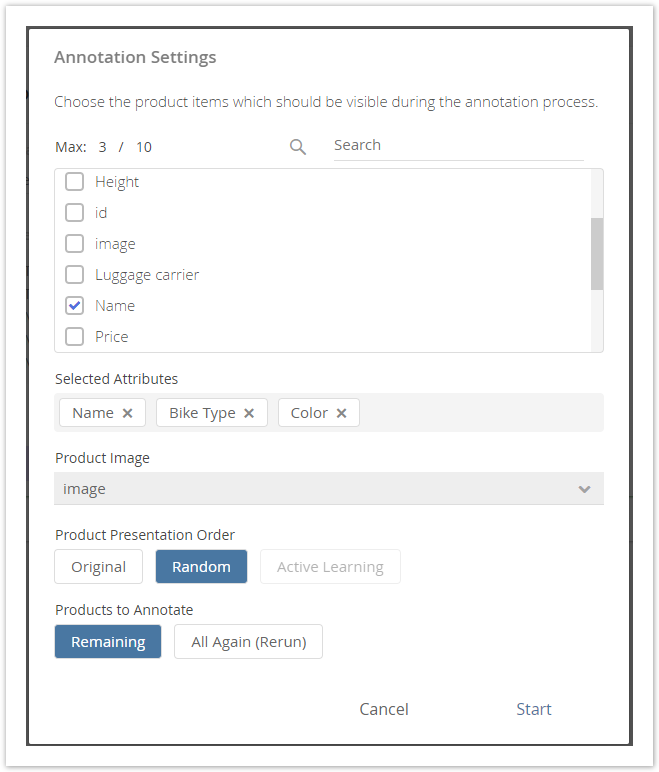
The annotation settings modal window becomes visible if the "Start Annotation" button in the Annotation view is clicked. It look like the example in the image below.
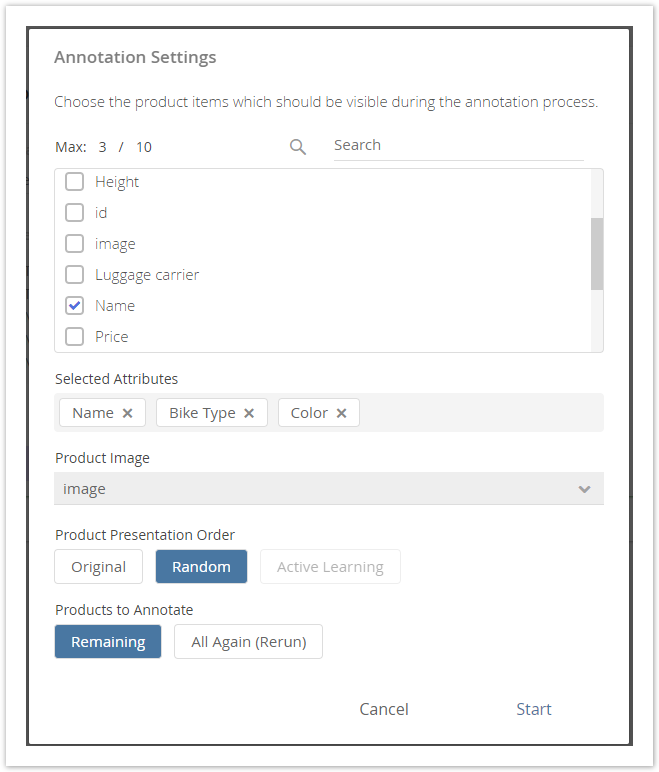
The modal window is structured into four main parts. Each of them is described in the next sections.
Within the attribute selection you can decide which information of your products should be visible during the annotation process. For example if you select the attribute Color the color information is displayed for each product. These information should help you to decide which attribute value annotation is the best fitting for a product.
You can use the search bar to find an attribute easier. All selected attributes are displayed below the checkbox list as tags (max. selection is 10). They can be removed via the "x" icon in the tags or by deselecting the attribute in the checkbox list.
The order of the selected attributes represents the order within the annotation. Hence the first selected attribute is the first information you see during the annotation.
If you have mapped some core attributes during the data feed import (see Set the Attribute Mapping) all of these mappings are automatically preselected. |
Like in the attribute selection above, you have to choose an attribute out of your data feed. In contrast, the information of this attribute is not displayed as text information but rendered as an image. That means that the image URL is converted into an image. With the aid of that image, it is easier to identify the product or decide which attribute values needs to be annotated.
If you have mapped the core attribute image during the data feed import (see Set the Attribute Mapping) the image selection is automatically preselected with this attribute. |
You can select when you want to see the products. You can choose between these three options:
| Advantages | Disadvantages | |
|---|---|---|
| Original |
|
|
| Random |
|
|
| Active Learning |
|
|
Lastly you have to decide which products you want to annotate. This step is only relevant if you already have product annotations. The two decisions are: