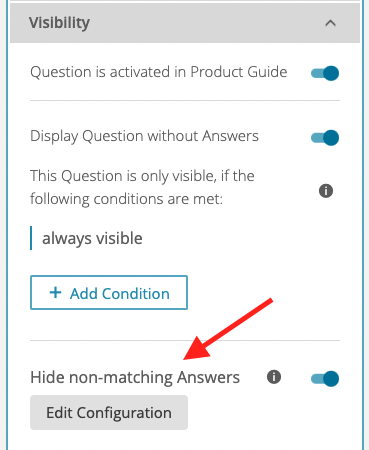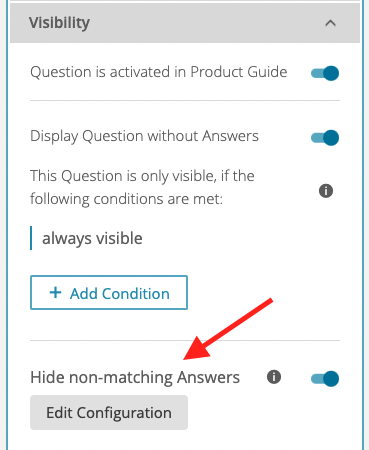What can it be used for?
Using the hiding configuration, you can set the Answer Option availability of a Question. Unlike the visibility conditions, the hiding configuration is based on the product matching. It hides or disables all answers which would produce a non-perfect product match. In other words, the Question contains only Answer Options which maintain the perfect match status.
This perfect match status can depend on a) all previously answered Questions b) all answered Questions or c) on certain answered Question. The certain Questions have to be defined separately.
You can get products with a non-perfect match status if you select only certain Questions as dependencies. The displayed contra reasons are from other Questions which are not part of the dependency list. |
Where can it be found?
The hiding configuration is only available in the Visibility section of a Question. You can find it below the visibility condition configuration (see image below).
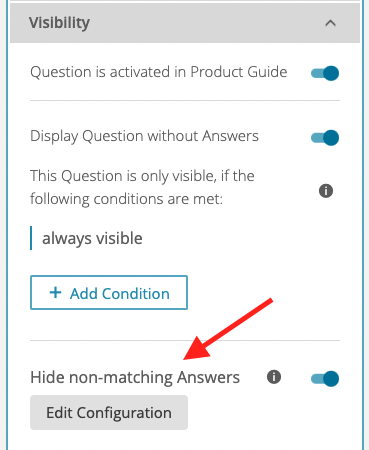
By default, the toggle button on the right-hand side of the text is disabled. That means, the configuration is not active and cannot be used until the toggle button is enabled.
With an enabled toggle button, the "Edit Configuration" button is also accessible. Clicking this button opens a modal window (see images).
In this window you can specify four different settings:
- Hide/Disable Answer Options:
Decide whether the non-matching Answer Options should not be visible (hide) at all or visible but not clickable (disabled).
- Previously answered Questions:
All Question which were answered before that Question have an effect on the accessibility of the Answer Options.
- All answered Questions:
All Question which were answered before and after that Question have an effect on the accessibility of the Answer Options.
 Note: This option is normally only useful, if your advisor uses push factors, which are normally defined at the end of a Product Guide.
Note: This option is normally only useful, if your advisor uses push factors, which are normally defined at the end of a Product Guide.
- Specific answered Questions:
If "specific" answered Questions was selected another box appears. In this box, you can select all Questions of our Concept Board. To get a good result, there are a few points to consider.
- There are very few use cases where it is reasonable to select a Question which is placed behind the current Question in the Concept Board. One of these examples is a Question which is used as a push factor. Normally, these Questions are invisible and placed at the end of an advisor.
For all other "normal" use cases be sure that your selected Questions are placed before the current Question. - A Question self-reference is possible for some circumstances. The own Question can be set as dependency if the Answer Options are multi selectable and the matching logic is set to "AND". Otherwise, the Question is not part of the selection list.
If it was previously selected and the conditions are no longer fulfilled, the dependency selection stays untouched although the facet is not selectable anymore.