This page describes how to bind your product data to Questions and Answer Options of your Product Guide. Binding the data to your Product Guide is crucial because it is the basis of the recommendation behavior.
Table of Contents:
The product data is used by the Product Guide to calculate product recommendations that fit to the user's requirements. Thus, you need to bind the Questions to product attributes and the corresponding values to the Answer Options. The recommender needs these connections to evaluate which products fits best for the user hence to his selected Answer Options.
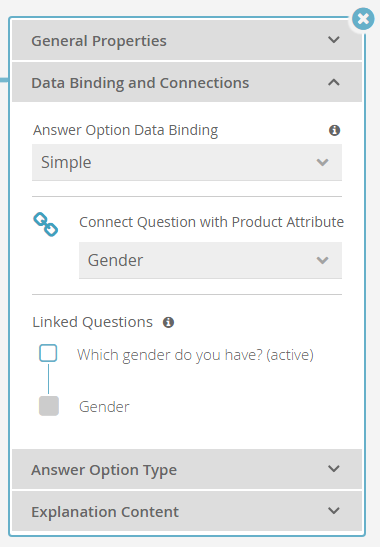
You can only bind your product data to a Question once you have uploaded your product data. |
There are three different types of mapping Answer Options to the product data (see the dropdown "Answer Option Data Binding" in the "Data Binding and Connections" section above):
| Mapping Types | Explanation | |
|---|---|---|
| Simple (set by default) | The simple data binding option maps a Question to exactly one product attribute of the uploaded product data file. As a consequence, each Answer Option can only be connected to one or multiple values from the selected data attribute.
Example: The Question "Which gender do you have?" is connected to the product attribute "Gender". Afterwards the underlying Answer Option "Woman" can be connected to the attribute value "female", and the Answer Option "Male" is bound to the value "men". | |
| Expression | The expression data binding option allows to map each Answer Options to more complex rules, and every Answer Option can be mapped to a different product attribute. | |
| Automatic | Automatic data binding automatically creates an Answer Option for every distinct value of the connected product attribute (1:1 mapping). When choosing this type, all previously configured Answer Options of this Question will be deleted. Since there is a 1:1 mapping to the product data, you cannot manually enter additional Answer Options. The appearance of the question card also changes.
|
For more details on the different data mapping types, see the subpages for every corresponding type of the "Answer Option Data Binding":
The "Linked Question" section signals that a Question card is used more than once in the Advisor Concept. These "cloned" Questions were created by using the option "Reuse existing Question" in a Stage card.
Because you are able to change both Question labels independently of each other, this section is useful to identify all connected Questions. These different names might be useful if the Questions are displayed in different contexts or only for a refinement in the Recommendation Stage, like the price example in the image below.
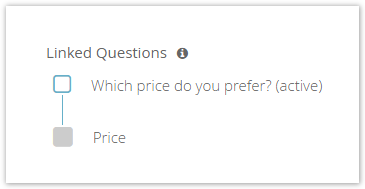
This section is only visible, if the Question is used more than once. |