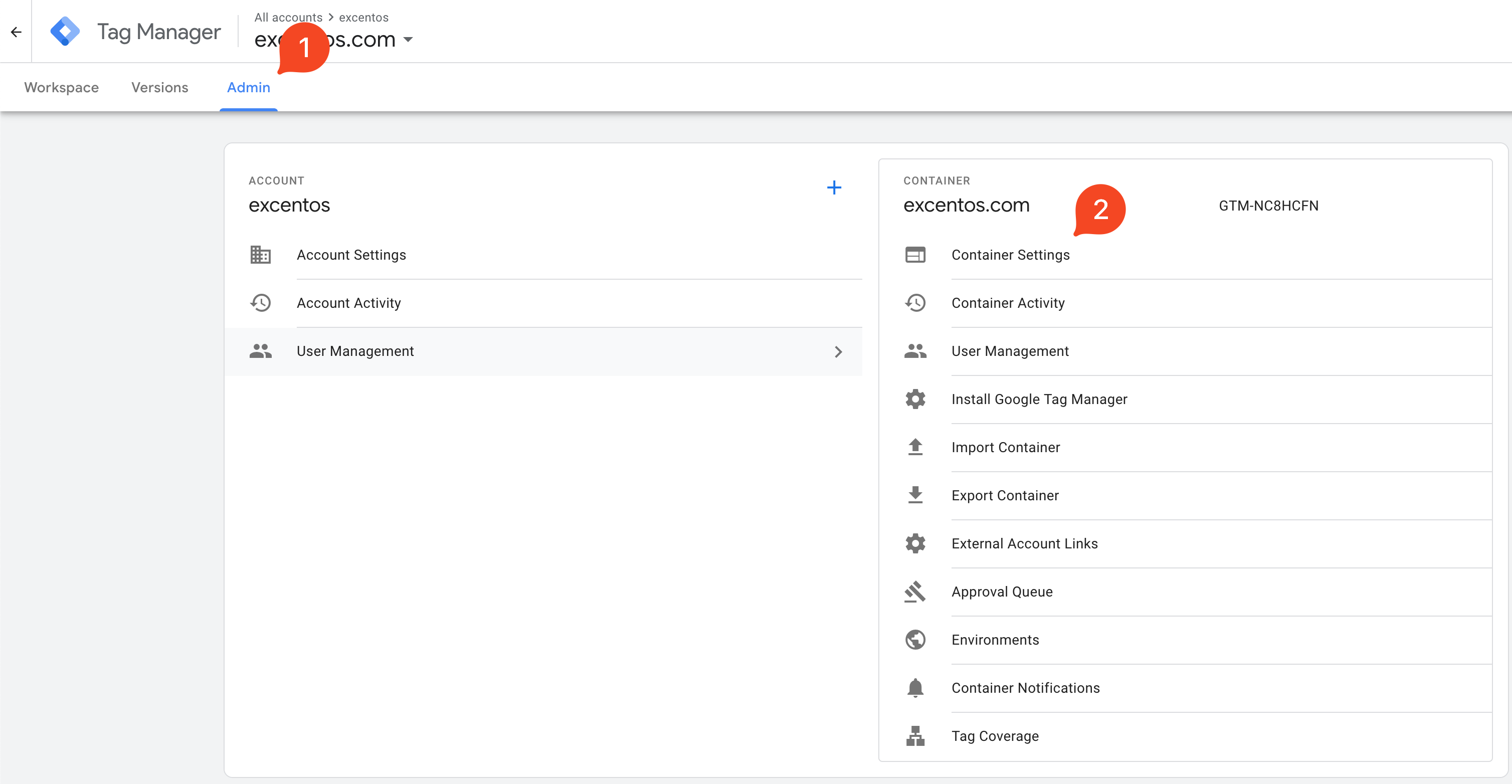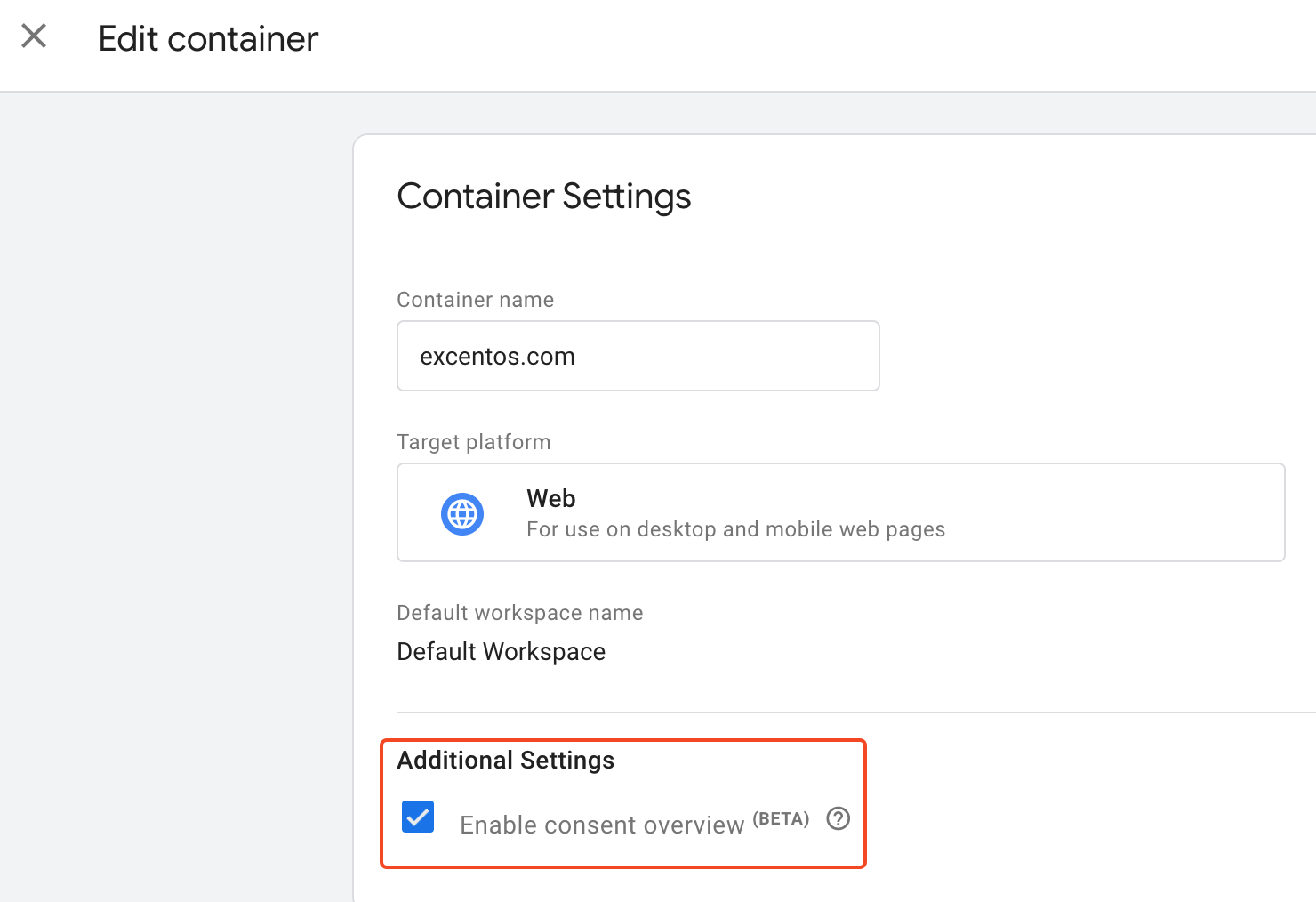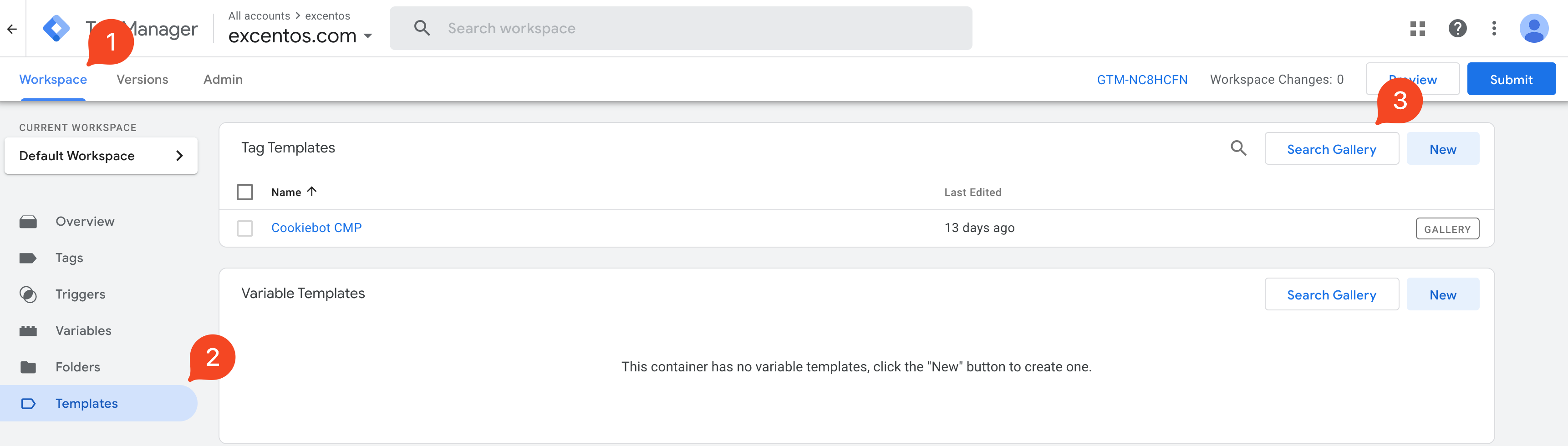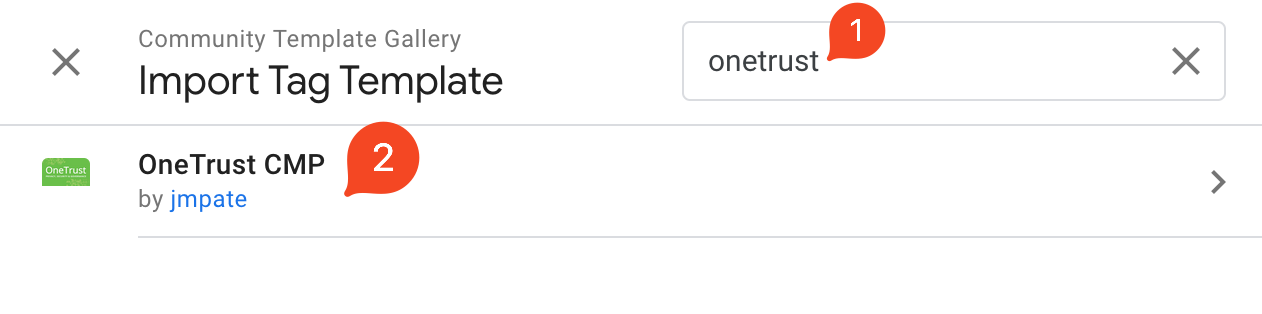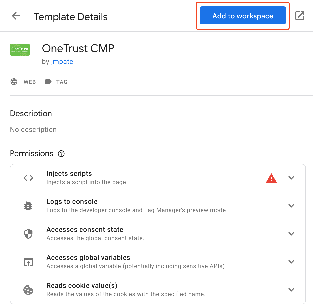The Google Tag Manager offers a unified solution to Consent Management with Consent Mode.
Consent mode allows you to adjust how your Google tags behave based
on the consent status of your users and enables Google to model for gaps in conversions.
This behaviour is mainly intended to allow tags to respect user consent before firing. This is useful for GDPR compliance.
It also helps to communicate consent into a wider context, as GTM saves consent information into the dataLayer object.
The dataLayer is a JavaScript object that is used to pass information from your website to your Tag Manager container.
Excentos can access the dataLayer and read the user specific consent information stored there. This allows to, independent
of which Consent Management Tool you happen to use, trigger any tracking and cookie operations only when the user has agreed to them.
Step-by-step guide
First, enable consent overview.
Navigate to the Community Template Gallery.
Find your the correct template for your cookie consent solution.
Add the template to your workspace
Related articles
https://developers.google.com/tag-platform/devguides/privacy#consent_mode_
https://support.google.com/google-ads/answer/10000067?hl=en-GB
https://developers.google.com/tag-platform/devguides/consent#gtag.js_1
https://support.google.com/tagmanager/answer/10718549?hl=en&pli=1&authuser=1
https://developers.google.com/tag-platform/tag-manager/templates/consent-apis
https://www.seerinteractive.com/insights/gtm-consent-mode-introduction