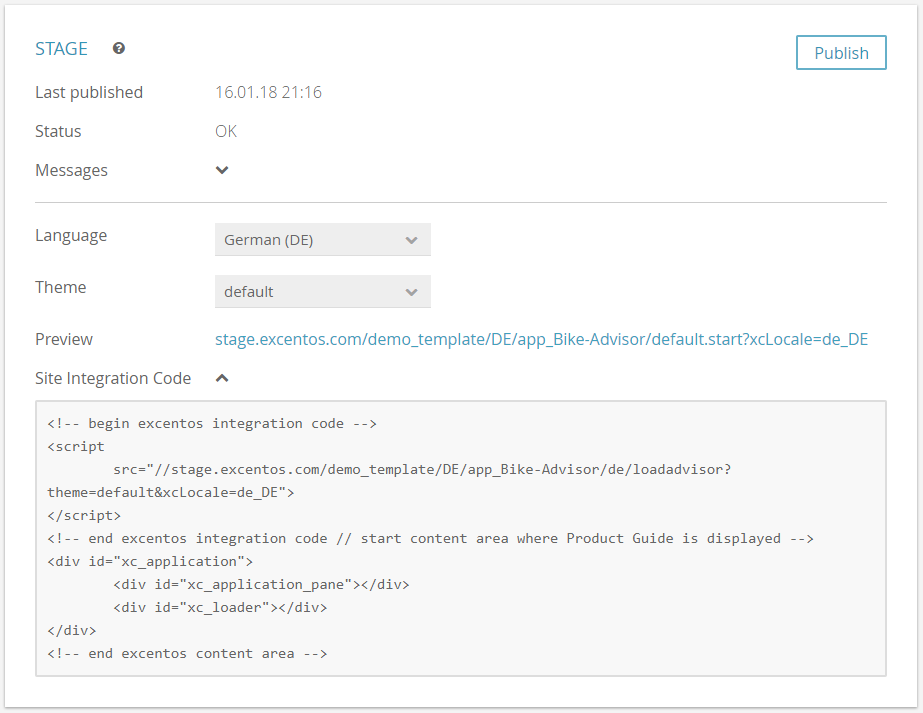The publish view contains two cards that almost look the same - the only difference is the environment (Service and Stage) that your Product Guide is published to.
Table of Contents:
The publish cards are divided in two sections: the status and the settings section. Within the status section you can check when the last publish was executed and whether some errors occurred.
The second section helps you to configure the preview URL and site integration code. It contains the Product Guide language, theme and channel id (if available).
Status:
The status can be "OK" or "Error". "OK" means that every Product Guide within your account was built successfully for the environment "Service" respectively "Stage". Otherwise the status "Error" occurs.
The error status can be thrown by any existing Product Guide that was published in the specific environment. That's why it is possible to get an error status although the current Product Guide was built successfully. However, the error status shouldn't be reached normally. In these cases please contact the excentos support. |
Changing the Product Guide name does not change the URL in the "Stage" and "Service" environments on its own. That means that it is necessary to publish the Product Guide in both environments to complete the name change. |
Example of the a Stage card to publish to the Stage environment: