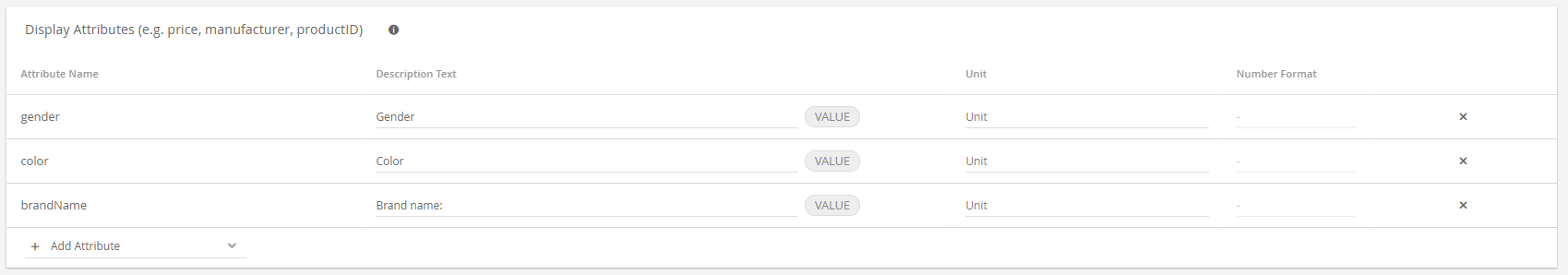
The way how your Product Guides display the product recommendations to the end-user is an important aspect of the user experience and providing information which are relevant for the buying decision. Use the recommendation card to communicate product features that are relevant for every product and thus should always be displayed.
The product attributes can be added by clicking on the "Add Attribute" combobox. After the selection the attribute will be added into the table. The order of the attributes can be changed via "Drag & Drop".
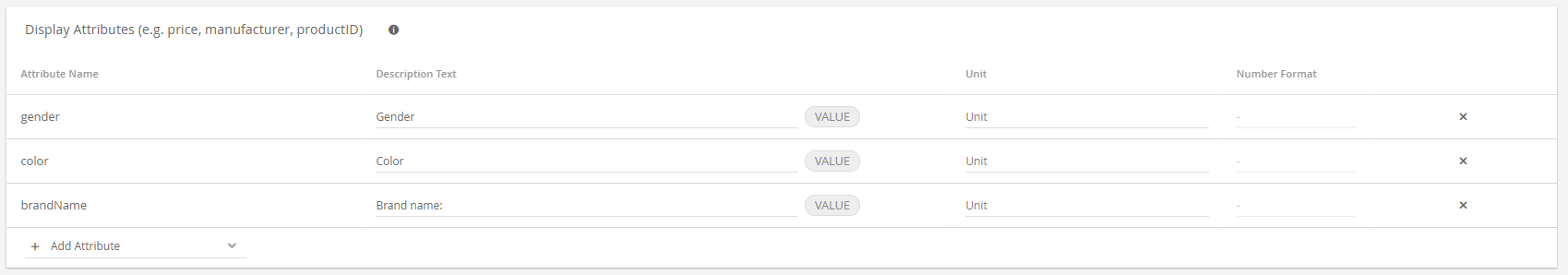
This example shows four different attributes which were added to the table. All of them have their own recommendation text and the attribute "frame_size_cm" has also the unit "cm". These four attributes are displayed in the Recommendation Card like in the image below.
Note: It is possible to leave the "Recommendation Text" input field empty. This results in displaying only the product value.
Please note that a display attribute only appears for a product if the product has a value for this attribute. The Description Text (Prefix) of a display attribute can include up to 255 characters. The texts from product data for the Recommendation-list is not limited but it would make sense that the text isn't too long. |