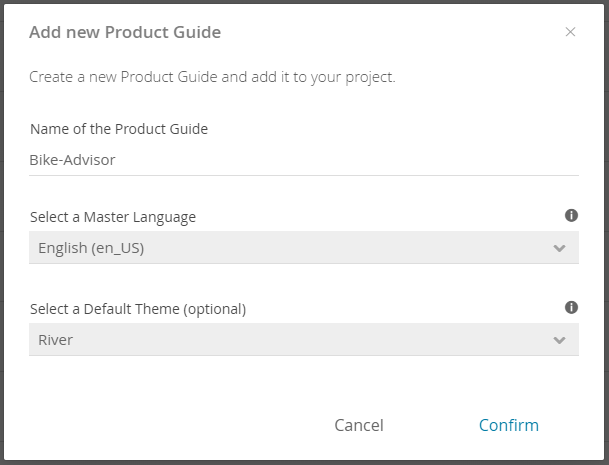...
- Click the "Add Product Guide" button.
A modal window opens and requests you to enter the Product Guide name.
Info The name may only consist of letters, numbers, underscores and dashes. The usage of spaces is not allowed.
- Select a master language. This language is interpreted as the main language of the advisor. Therefore you should select that one in which you will build your concept in the Concept Board.
- Furthermore you can optionally select a default theme for your new Product Guide. The selected theme will always preselected in the advisor preview and publish view.
- Confirm the dialog to create the new Product Guide. Afterwards the "Product Guides Overview" table shows the new entry.
| Anchor | ||||
|---|---|---|---|---|
|
...
Table
...
This section describes the "Product Guide Overview" table and all its functionality in detail:
...