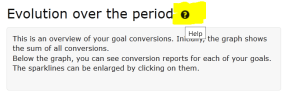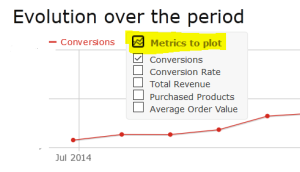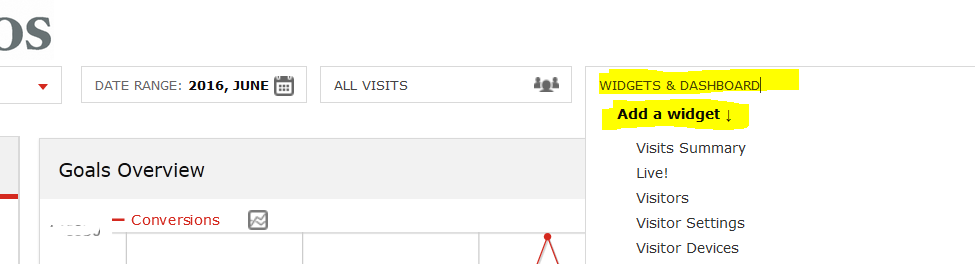| Info |
|---|
Since working with |
...
Matomo and the reports itself is very straightforward and well-documented on the |
...
...
this chapter is limited to the most important documentation and specifics for excentos only. |
| Table of Contents |
|---|
Introduction / Get started
excentos recommends We recommend the following steps to get you started with the excentos Analytics:
| Panel | ||
|---|---|---|
| ||
|
Selecting the Date Range
You need to select the date range in order to see the data for a certain day, week, month or time range.
...
Most reports have help or explanation content. Just hover over the report title and click on the "i"-symbol. Example:
Customize Charts
Most charts allow you to customize the data displayed. Just hover over the metrics to plot - icon to select the attribute
Customize your Dashboard
You can customize your dashboard by adding widgets. To add a widget, click on widgets and dashboards and select add a widget
Each widget can also be reloaded, collapsed / expanded or closed to remove it from the dashboard:
Select a Segment
Use the "Segment" selector to filter down to one segment only:
...
excentos provides powerful and easy-to-integrate features to track real shopping cart transactions (see more). Activating commerce tracking means that excentos gets access to your shopping cart data for completed transactions of visitors that used the Product Guide. excentos needs this information to fully understand the buying process and and exit points, and we can far better increase conversion, margins and generate new customers if we have far better if commerce tracking is enabled.
excentos only gets information on visitors that actually used the Product Guide, thus information of other users of your Shop / Website shop or website stays confidential.
Please contact excentos to have the activate commerce tracking activated.
IP Address Filtering
The excentos Web Analytics filters internal IP adresses addresses (such as excentos-offices, your offices) out as internal traffic. The data is logged into log files, but not processed for the reports.
Please check regularly, whether the external IP-Addresses of your office and those others in your company have changed. If configured correctly, your own test activities won't have an effect on your statistics as also not the activities of excentos.
Please ask your internal IT department or use a public tool like this to find out your IP address: http://www.heise.de/netze/tools/ip/ and provide excentos with your IP address.