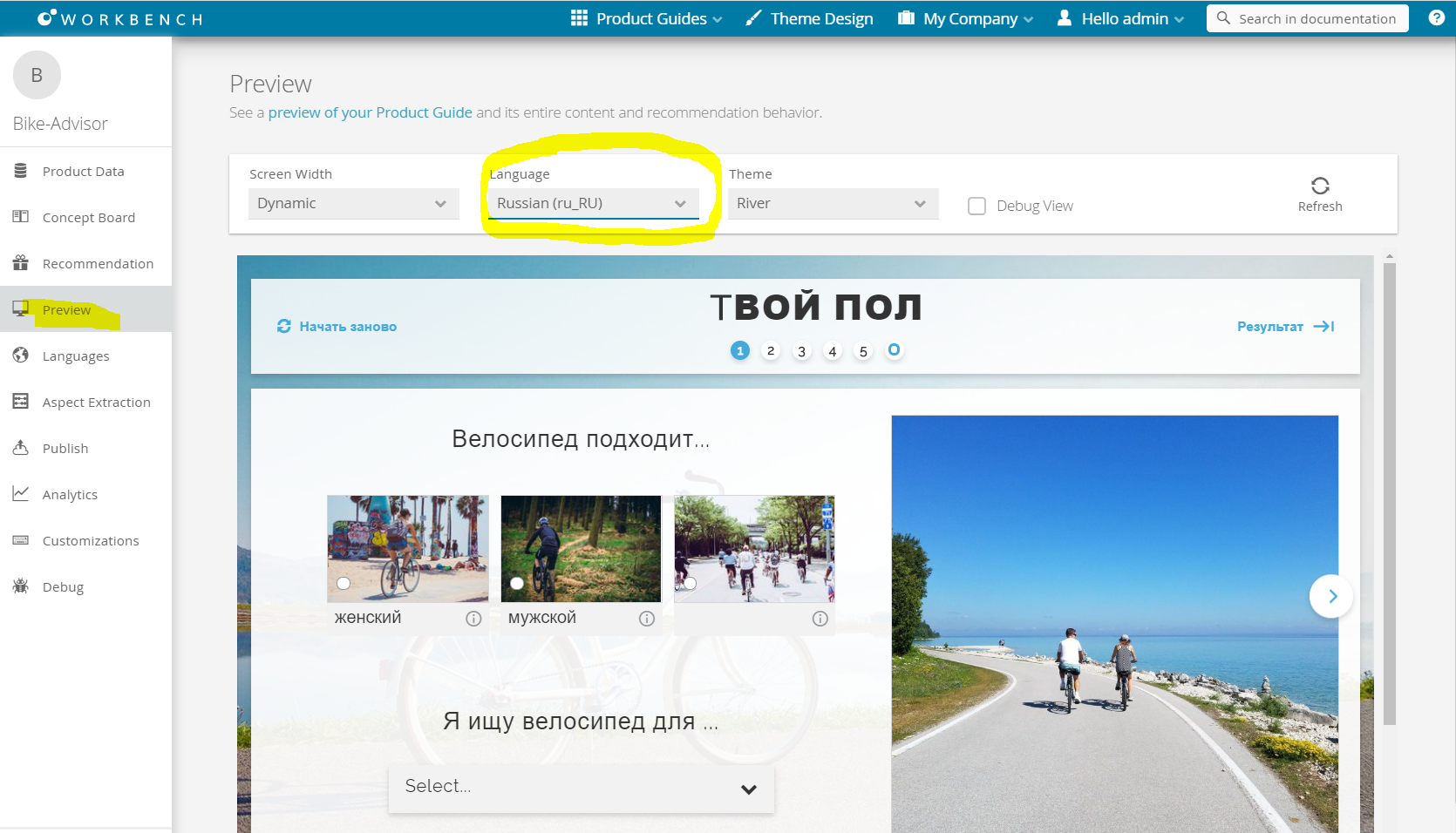...
To test your translation content, you can directly check the translated content in the "Preview":
| Anchor | ||||
|---|---|---|---|---|
|
...
Browse through all Content of your Product Guide
...
The object tree contains all components which have texts to edit or to translate. Clicking on a tree element opens its detail layout. In this layout all corresponding texts can be edited.
...
- Dynamic:
These are Stages, Questions and Answer Options. All are sorted hierarchical. That means that like in the concept board a Question is placed within its Stage and an Answer Option within its Question. They are dynamic because if you add or delete something in the concept board the element is also added or deleted in the tree as well. Static:
These are the Recommendation Stage, Product Card, General Configurations, Recommendation Preview, Cross Selling, Comparison/Wish List, Service Error Dialogs and the Restart Product Guide Dialog. Independent from the elements of the concept board these elements are always available and cannot be removed.Info Although the Recommendation Stage is static it can contain dynamic Question and Answer Option elements.
| Anchor | ||||
|---|---|---|---|---|
|
...
Overview of Content Elements
...
Clicking on a tree elements opens its specific detail layout. These detail layouts are described in the following sections:
...