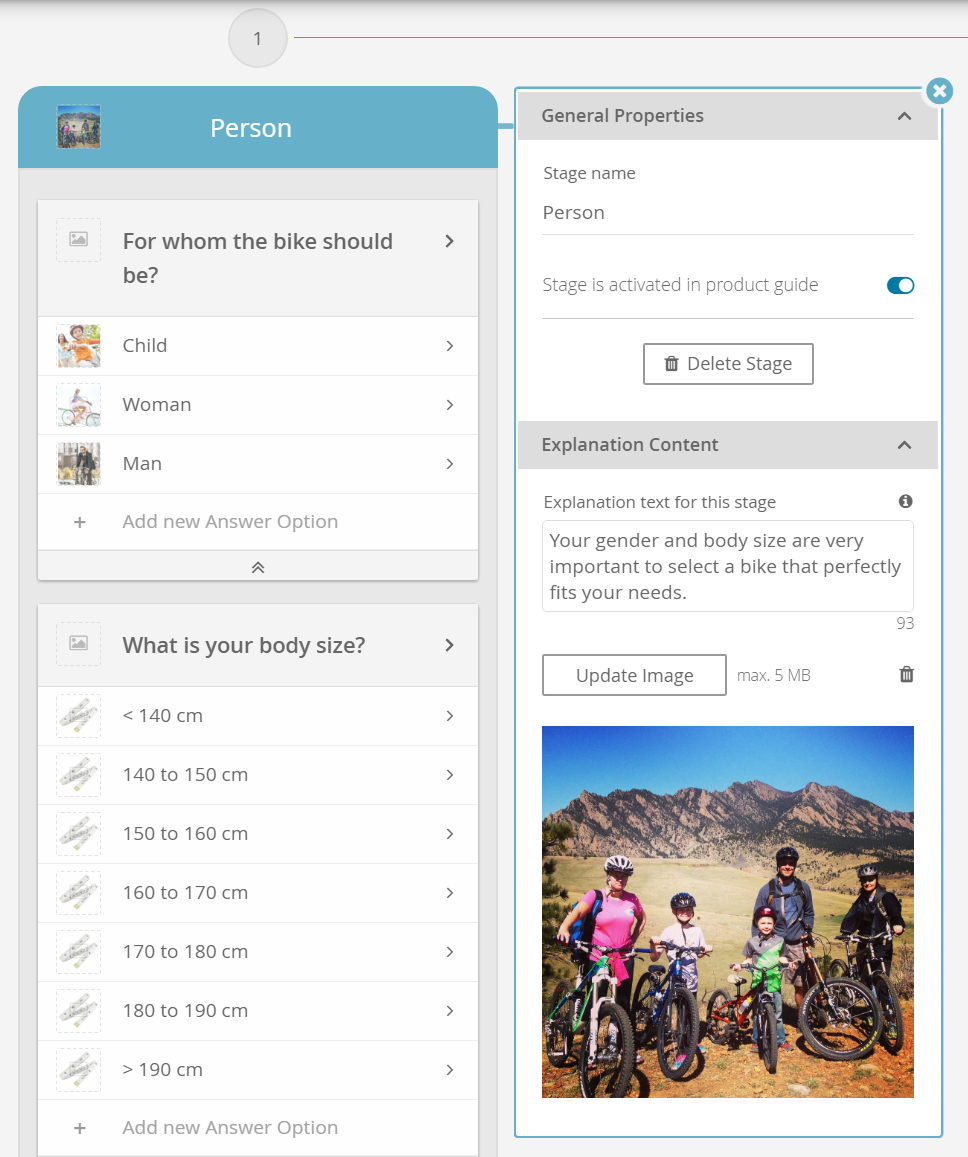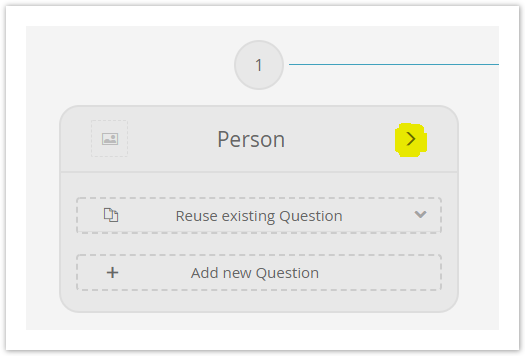
Clicking the arrow of the Stage card (marked with yellow in the screenshot below) opens the Stage's properties dialog:
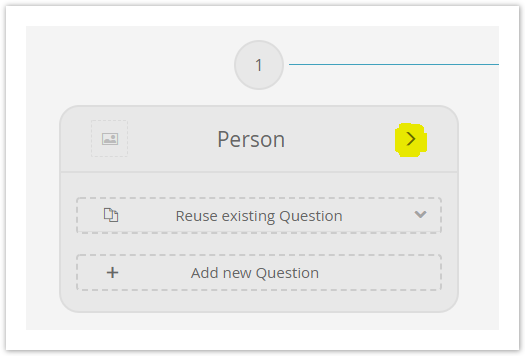
The Stage properties dialog contains all Stage-specific properties and the explanation content (see Example). It is divided into the following three sections.
Table of Contents:
The general properties of a Stage allow to configure the following:
Stage Name:
You can change the Stage name in this text input field.
All fields update immediately once you set a value and/or leave them. They don't require a "save" action. |
Stage ID:
The Stage ID is used to identify the Stage without needing the label name. This is useful for a better understanding of the tracking (see Analytics).
If the Stage name is empty the Stage ID is shown in the Concept Board (recognizable by a thinner font weight and italic design). This is just a feature for an easier Stage identification. The ID is not shown in the advisor. |
The underlying settings allow the user to decide when the corresponding Stage should be visible in the advisor (see Set the Visibility).
The explanation content is configured in the "Explanation Content" section. It should enhance the user experience and provide more detailed information of the displayed content of your advisor. This section is described in the Explanation Content article because the containing elements are equal for Stages, Questions and Answer Options.