The Recommendation Stage is the last Stage within every Product Guide and contains the result list, i.e. the list of products recommended to the user. |
Table of Contents:
In most Product Guides, the recommendations are displayed in the last step of the Advisor Process. That is why the recommendation stage is displayed as the last Stage (on the right side) in the Concept Board. It is marked with a white circle with a "R" letter inside:
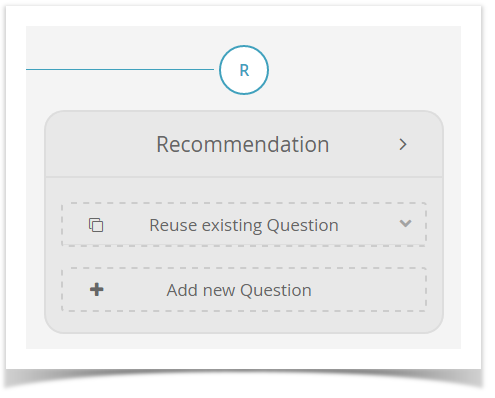
The card includes familiar elements from a "normal" Stage card but it is slightly customized to match the Recommendation Stage requirements.
The Recommendation Stage properties dialog looks different to the "normal" Stage properties dialog. It only contains the "General Properties" and a specific "Recommendation Properties" section.
This section is very similar to the general properties from the other Stages. The only difference is that the "Delete Stage" button is missing because this Stage is not deletable.
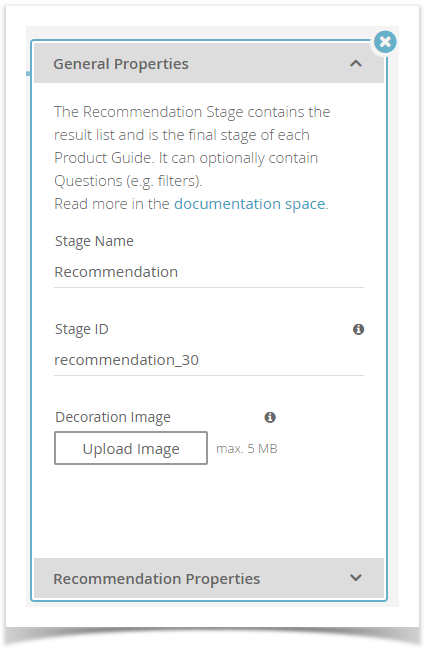
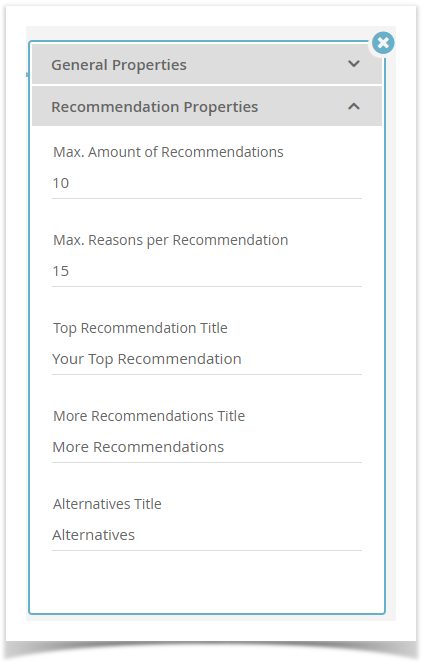
This section contains the following elements: