This page and its subpages describe how to create the Advisor Concept in order to offer great conversational experiences and Guided Selling solutions. The Advisor Concept, or Product Guide Concept, contains all Topics within the Advisor or Product Selector, the Question Flow (i.e. sequence and dependencies how the Topics are presented) and also the idea of what products to recommend in which situation. The Workbench is designed to create smart and powerful Advisor Concepts that leverage the knowledge of your best product and sales experts. |
Product Guides are based on the concept of Guided Selling. Just by asking your customers a few relevant questions, Guided Selling recommends each individual customer to see the ideal product for their requirements. Click the following links to read more about Guided Selling and Product Guides. |
Table of Contents:
All steps of building the Product Guide concept and connecting it to your product data are performed in the Concept Board View. It can be reached by clicking the linked Product Guide name within the Product Guide overview table (see Add a Product Guide).
Creating successful Product Guides is about having a smart and structured advisor concept. That is why excentos has arranged all major conceptional steps of developing Product Guides in the Concept Board. We have designed the Workbench to provide you maximum support in freely editing and changing the advisor concept and connecting it with the product data. To provide you a good overview, all Stages, Questions and Answer Options are displayed clearly within the Concept Board. Their positions are easily changeable via drag and drop. Depending on your situation, you can create the full concept first, or start with the product data, or do both iteratively at the same time (see Start with Advisor Concept or Product Data?). See also our Product Guide Concept Manual for best practices and do's and don'ts when developing your Product Guides. |
The documentation about developing the Product Guide Concept contains the following pages that each describe the elements configurable in the Concept Board:
When you first enter the Concept Board of a newly created Product Guide, the view only contains three default components which help you to start building your advisor concept. This includes adding Stages, Questions and Answer Options.
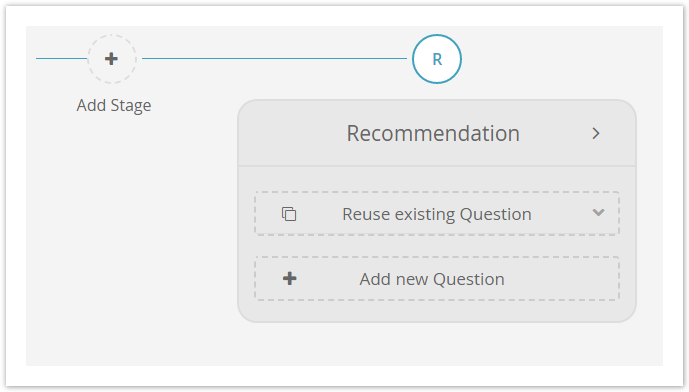
The three default components are:
Every element of an advisor concept (Stages, Questions and Answer Options) are visualized by cards. The Workbench uses this way of visualization since...
Developing a good advisor concept implies testing of different alternatives. That is why we provide a drag and drop of Stages, Questions and Answer Options. Simply grab the certain element at its name label and drop it on the wished position.
Further information:
This is how the Concept Board might look like for a "Bike Advisor" Product Guide. The shown advisor concept below contains:
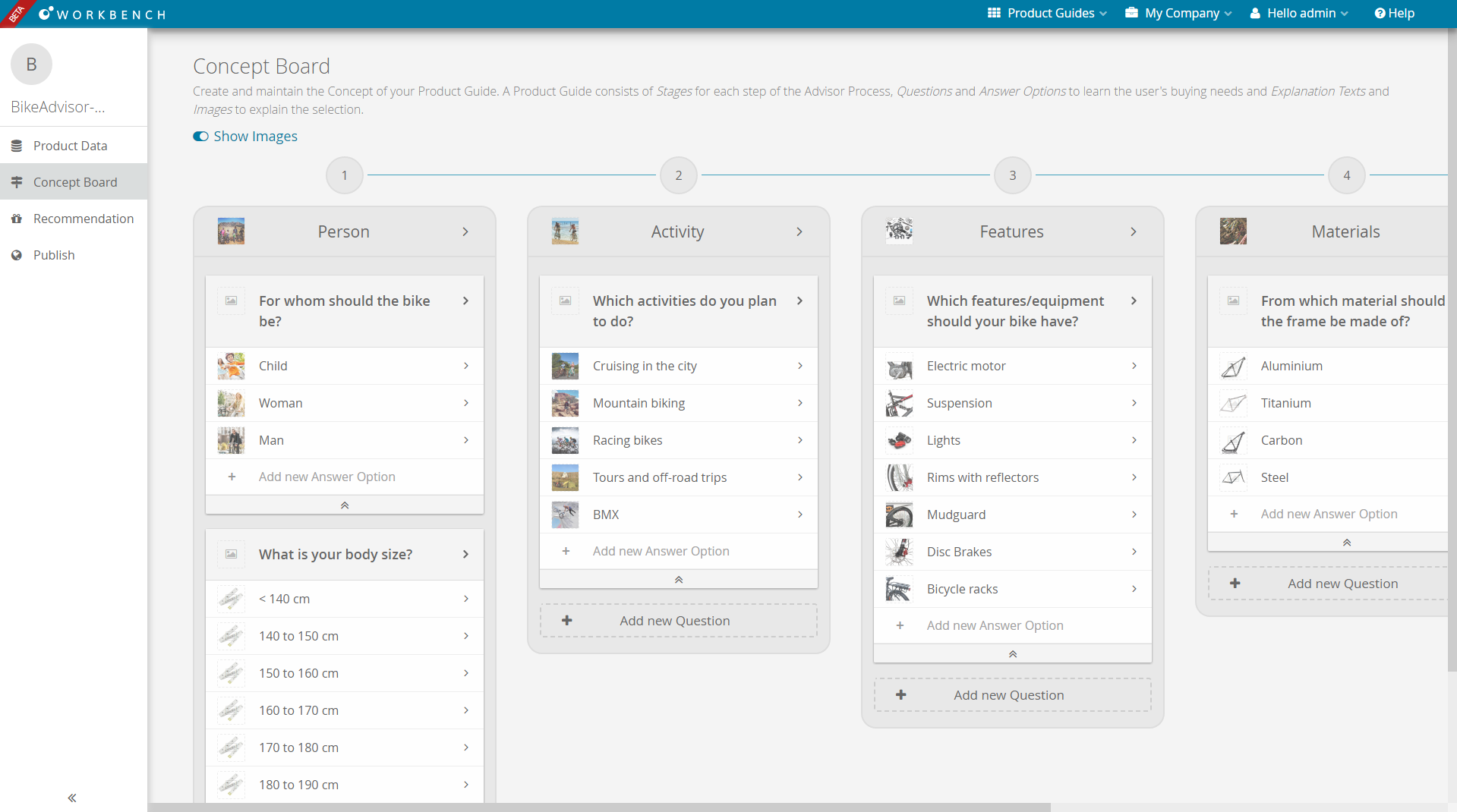
Read our case studies to get ideas and some inspiration for your Product Guide. |
Read on: Get to know Stages or Questions and Answer Options