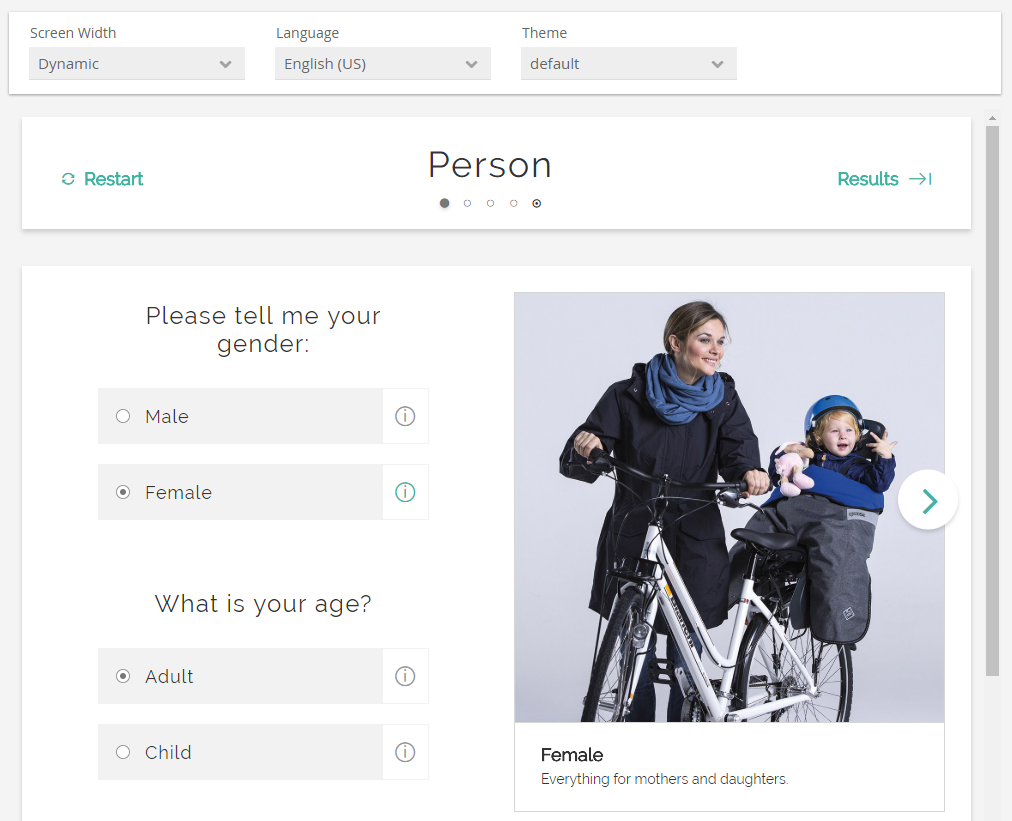The subview preview gives you the opportunity to see your current working status of your advisor client without needing to deploy it (see Publish View).
Structure
Next to the rendered client, you have the ability to switch some settings. These are:
- Screen Width:
You can scale the advisor depending on your display size of your desktop or mobile device; or select Mobile to see the mobile view or Desktop to get the desktop version of the client.
Thanks to this ComboBox you can easily switch between all variants your customers can possibly see while using your advisor. - Language:
All languages which were added in the internationalization view can be selected. Thus, it is easy to see if all language texts are complete or look good in the advisor. - Theme:
You can select all excentos provided themes to see which themes look best for your needs. - Channel Id:
If your product data file contains different channels, you can select one of them here so see different assortments according to the channel.