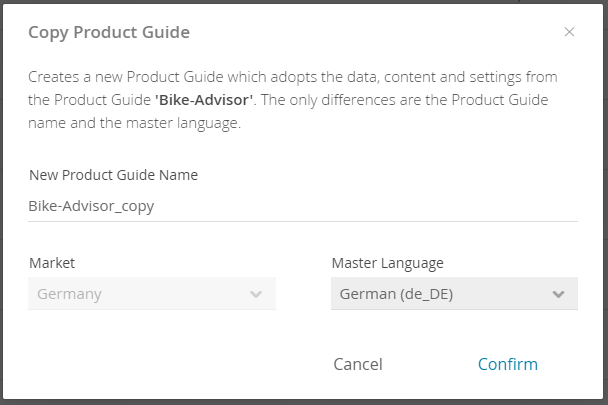Sometimes it is useful to backup a current version of a Product Guide for example to
- try a different approach without losing the status
- testing an A and B version to see which version is more suitable
Both scenarios can be realized by using the copy function of the Product Guide. Click the Copy button (two sheets of paper icon) on the right-hand side in the Product Guide overview table in each Product Guide row. This opens a modal window described below.
Structure
The modal window contains the following elements:
- New Product Guide Name:
Like the Product Guide creation modal window the input field only accepts letters, numbers, underscores and dashes. The name must also be different from the original Product Guide name. That is why a "_copy" string is appended by default. Market:
Defines for which market the copied Product Guide should be used.Currently this setting is not editable.
Master Language:
You can determine a new master language for the copied guide.Be aware that if you choose a language that was not used in the original Product Guide, all labels (e.g. questions and answer options) will be empty in the Concept Board and have to be entered again.
That is why the master language of the original Product Guide is preselected by default.
Confirming the dialog triggers the copy process. Then the Product Guide is added to the overview table. You can use the new advisor completely independent of the original Product Guide.