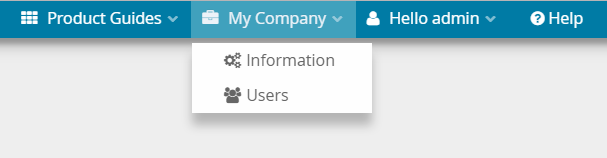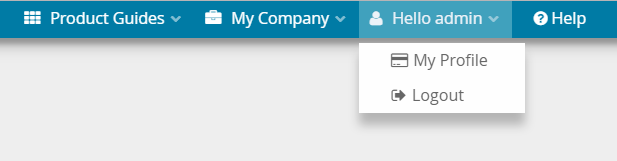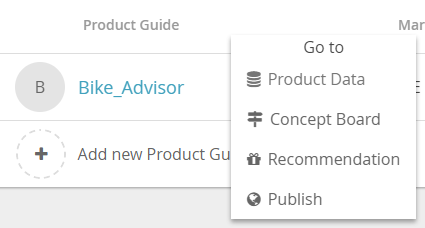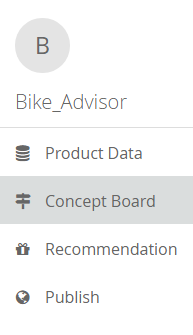...
The following views can be reached over the main menu which is located on the top of the Workbench (see images below).
| Anchor | ||||
|---|---|---|---|---|
|
The Product Guides Overview page is the initial view of the Workbench after a successful login. It contains all Product Guides listed in a table.
By clicking on a specific Product Guide name the Concept Boardview of this Product Guide will be opened. It is also possible to go to the Product Data, Recommendation Config, Language or Publish view by using the '...' button right next to the Product Guide name.
...
View documentation: Help View
Level 2
...
| Navigation to Level 2 from the Product Guides Overview | Side navigation bar with Level 2 views |
...
This page is entered after a user name was clicked in the Account User Overview page. This page contains the same elements like the User Profile view. The difference is that the visible data are from a another person than the logged-in user.
...