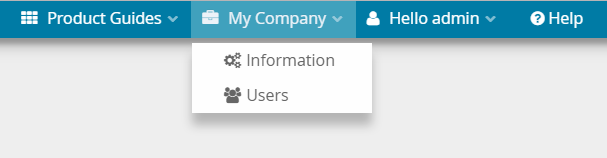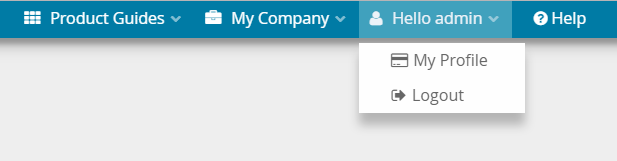...
The following views can be reached over the main menu which is located on the top of the Workbench (see images below).
| Anchor |
|---|
...
|
...
|
The Product Guides Overview page is the initial view of the Workbench after a successful login. It contains all Product Guides listed in a table.
By clicking on a specific Product Guide name the Concept Boardview of this Product Guide will be opened. It is also possible to go to the Product Data, Recommendation Config, Language or Publish view by using the '...' button right next to the Product Guide name.
...
View documentation: Individualize the Theme Designtheme design
Account Information View
This page contains some additional information about the account like the company's address or documentation space.
...
View documentation: Integrate your Product Dataproduct data
| Anchor | ||||
|---|---|---|---|---|
|
...
URL: https://workbench.excentos.com/bike-shop#!product-guide/Bike_Advisor/concept
View documentation: Create the Product Guide Conceptadvisor concept
| Anchor | ||||
|---|---|---|---|---|
|
...
View documentation: Configure the Recommendation Cardsrecommendation cards
| Anchor | ||||
|---|---|---|---|---|
|
...
URL: workbench.excentos.com/bike-shop#!product-guide/Bike_Advisor/languages
View documentation: Administer the Languages and internationalization
Preview
Within the Preview you can check your current concept and Product Guide configurations. It displays the advisor in different themes so you get an impression how the Product Guide would look like in your website.
...
View documentation: Publish and Integrate integrate your Product Guide
Analytics View
...
View documentation: Analytics Viewview
| Anchor | ||||
|---|---|---|---|---|
|
...