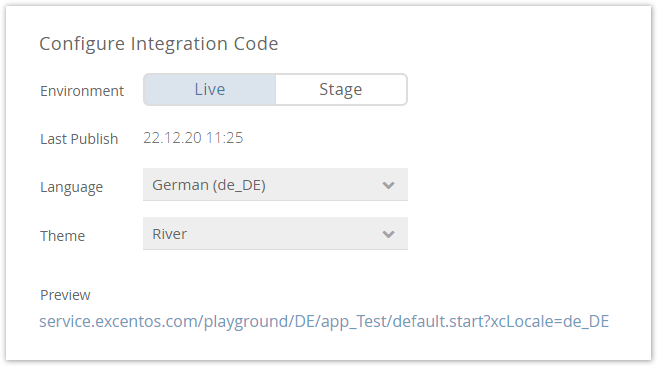...
- Environment:
Choose in which environment you want to generate the integration code for. If you are not sure, please look at the site Stage versus Live Environment. - Last Publish:
Contains the date of the last successful publish process. If the Product Guide was never published to the environment, the date text is it shows "-". - Language:
Sets the language the Product Guide is started with. In the preview URL and the site integration code it is encoded with e.g. xcLocale=de_DE for German. - Theme:
The selected theme will be used to show our advisor in the right styling. In the preview URL and the site integration code it is encoded with e.g. default.start or theme=river for the River theme. - Channel ID:
If your Product Guide is used in different websites with their own product assortment (e.g. in different countries or markets), please make sure to select the correct channel id per market. This ensures that each shop gets their own site integration code including only the the correct products but the same advise.Note: This setting is only visible if channel ids are available.
- Quick Link:
Contains a URL to the published Product Guide. Just simply click on this URL and you will see a preview to evaluate whether the Product Guide has the intended behavior and recommendation list.
After each changing a setting is changed, the preview link and the integration code is automatically updated in the view.
| Note | ||
|---|---|---|
| ||
Changing the Product Guide name does not change the URL in the "Stage" and "Live" environments on its own. That means that it is necessary to publish the Product Guide in both environments to complete the name change. |
...
There is a lot more to know about integrating your Product Guides effectively. You can tweak parameters, optimize for search engines (SEO) or use intro and fallback content. Please read our full site integration documentation for more details.