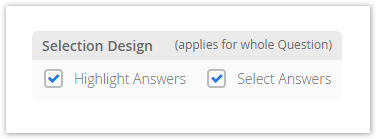| Status | ||||
|---|---|---|---|---|
|
The preselection configuration serves to set and highlight Answer Option recommendations depending on the given user inputs. That means, you can configure which Answer Options are the most suitable based on the already answered Questions during the whole advising process. This should support the user to find the most matching answers and thus also the best fitting products.
Table of contents:
| Table of Contents |
|---|
...
The button with the trash can icon removes the corresponding condition from the rule set. This action cannot be reverted.
Selection Design
...
With the aid of the selection design settings you can decide the client appearance of the conditional selection results. The settings always applies to the whole Question. So you cannot only highlight one specific Answer Option and only select the others within one Question.
Example
Highlighting
The target Answer Option is marked with a suggestion symbol which serves as a tip for the user. The Answer Option is not selected.
Automatic Selection
The target Answer Option is automatically selected if its conditions are fulfilled.
| Info | ||
|---|---|---|
| ||
An automatic selection without highlighting is currently not available. It will be added in a later iteration. |
Example
...
will follow soon...