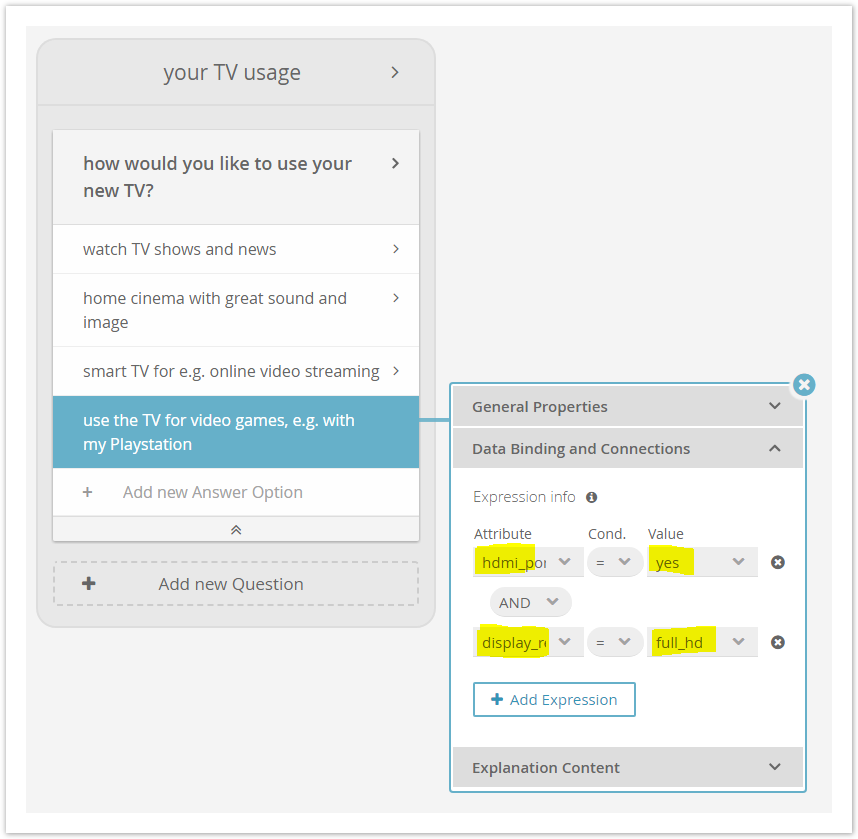...
| Anchor | ||||
|---|---|---|---|---|
|
We assume It is assumed that you want to ask a Question about the price range a user is willing to spend. Every Every Answer Option represents a certain price range.
...
These price ranges can easily be expressed with mathematical operators. That is why we Therefore change the "Answer Option Data Binding" to the type "Expression" in the "Data Binding and Connections" tab (see image below).
...
Afterwards you can enter expressions for each Answer Option of this Question. The goal is to build a price range from 500 to 1000 € which represents the medium budget range.
The following steps describes describe how the to configure this range:
- Click on the Answer Option label, e.g. on "medium budget". The Answer Option properties dialog shows up.
- Go to the "Data Binding and Connections" tab.
- Select the attribute "price" in the combobox "Attribute".
- Choose the mathematical operator ">=" (greater than or equals) in the combobox "Cond.".
("Cond." stands for "condition") - Afterwards select or type the value "500" in the combobox "Value".
- Furthermore , we need add another expression. Click on the button "Add Expression". This creates another expression row. Additionally, a logical operator between the two expression rows is added.
- Make sure that the logical operator combobox is set to "AND".
- In the new expression row select the attribute "price" again.
- Choose the mathematical operator "<=" (less than or equals).
- Select the value "1000".
...
The following example shows a more complex case of binding your Answer Options to multiple product data attributes.
We assume It is assumed that you want to ask the user for what he wants to use his TV. Most Most of the times, different use cases require dependencies to several data attributes.
Assume a case where the user wants to buy a TV for gaming:
In this example, we you connect the Answer Option "use the TV for video games..." with the two attributes "hdmi_port" and "display_resolution" (see Attribute Description). We You want to achieve that the TV has at least one HDMI port for the console and Full-HD resolution for a good gaming experience. That is why we you select the values "yes" for "hdmi_port" and "full_hd" for "display_resolution". Moreover make sure that the logical operator is set to "AND".
...