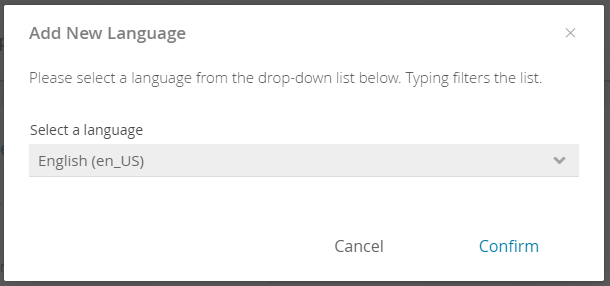...
- Go to the Language subview of your Product Guide and click on the "Add Language" button (circled "+" button). That opens the following modal window:
Afterwards select a language you want to add.
Info title Note Please note that the language text consists of two parts:
- the actual language (e.g. English) and
- the country in which the language is spoken (e.g. USA). These countries are displayed with their country ids. For the USA it is US.
That results in the language coding en_US (Readable as: English and USA).
- Clicking on "Confirm" adds the language to the Product Guide and is selectable in the action bar comboboxes in the Language view.