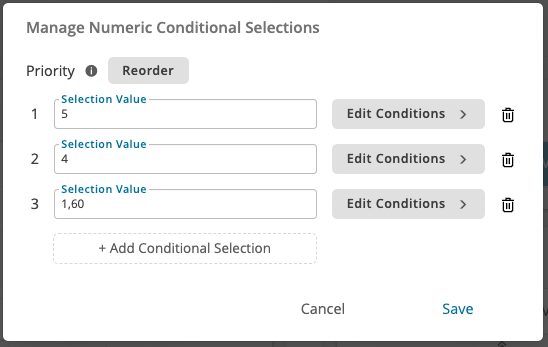...
| Note | ||
|---|---|---|
| ||
The initial preselection is also overwritten by a conditional selection if a fulfilled condition selects a different answer option of the corresponding question. In the worst case, this can lead to the initial selection never being displayed as selected in the Product Guide. |
Numeric Preselection
For numeric questions, there are not answer options per value which can be preselected. Instead, you can enter a numeric value (for range two values) in the input field.
| Anchor | ||||
|---|---|---|---|---|
|
...
All preselection conditions are defined within a dedicated rule building modal window. This rule builder is used by different properties within the Workbench. That is why the description of the condition selections can be found in the view Rule Builder Modal Window.
Numeric Conditional Selection
As for the numeric preselection, the conditional selection also works a bit differently. Here, if you click on "Edit Conditions..." a modal windows pops up in which you have to define the numeric selection and its conditions. You can define as many numeric values as you wish.
Note: The order of the value matters. The first value has the highest priority and each value below has a decreasing priority. This mechanism is necessary to prevent the selection of multiple numeric values at the same time. This can happen if multiple conditions from different numeric values trigger at the same time. Then, the value with the higher priority is selected.
To reorder the values, you have to click an "Reorder". Then, up and down arrows appear for each value. Clicking these arrows change the position of the value ( == one position up,
== one position down).
Selection Design
...