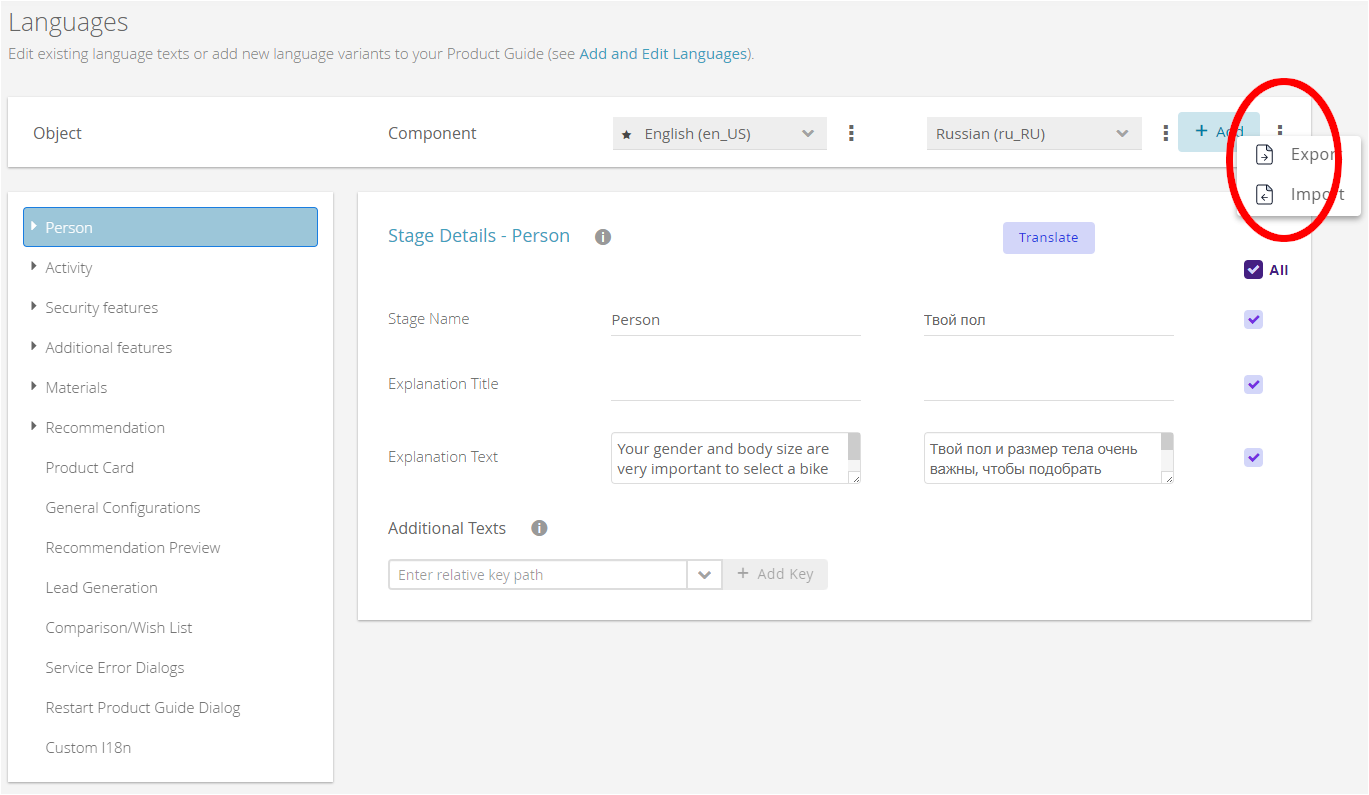Purpose
If there is the need to translate a product guide to another language one can and should use the Automatic Translation Service provided by the workbench.
...
Instead of giving external people access to the workbench (although there are specialized user permission roles for this ) there is the possibility to generate an export of all texts in all or specified already existing languages of the product guide. This file should be transferred to the human translation service and can be imported back into workbench when translation is finished.
Preparation
Complete the concept of the product guide with all Stages, Questions, Answers, Recommendations, Customization.
Make sure that the product guide works in at least 1 language (the master language).
Go to the Languages and Internationalization View and let the automatic translation service create the new/updated texts for the product guide.
Choose the Export option of the menu right beside the Add Language button to generate a file, which will contain all texts of the product guide.
Choose the Import option of the menu right beside the Add Language button to upload and integrate translated texts into the product guide.
...
| Note |
|---|
Only texts of languages that exist in the product guide may be exported/imported to/from a file. |
Export
When opening the modal window for exporting the languages, you are presented with:
...
This file should be transferred to the translation service provider, who then will review, edit and translate the texts (ideally) in the same file.
Import
After the translation work is done, the file must be imported back into the product guide.
...