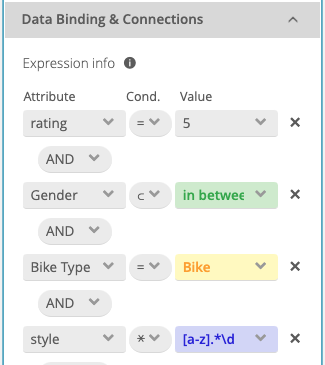...
- Attribute: You can choose any product attribute from the uploaded product data file. This also gives you the flexibility to build expressions for one Answer Option across a variety of product attributes.
- Cond. ("condition"): Set the mathematical operator that compares the Attribute with the selected Value.
- For data attributes of the type "Text" or "Boolean" you can choose between the "=" (equal) and , "≠" (unequal) operators, "⊂" (contains), "⊄" not contains and "*" (regular expression) .
- For attributes with type "Number" you may also select the operator "<" (less), "<=" (less equal), ">" (greater) or ">=" (greater equal).
- All possible mathematical operators are: =, ≠, <, <=, >, >=
- Value: Represents one data attribute value from the selected product attribute.
- It is also possible to enter values, which are not part of the value set. These are called unbound values. Depending on the selected condition operator, they are displayed in different colors with different meanings (see Meaning of the different value colors).
- It is also possible to enter values, which are not part of the value set. These are called unbound values. Depending on the selected condition operator, they are displayed in different colors with different meanings (see Meaning of the different value colors).
- Logical operator: You can select "AND" (conjunction) and "OR" (disjunction) operators between two expression rows.
- "AND" means that both expressions have to be true at the same time for a product to match. The example in Connect a Single Attribute to an Answer Option will be interpreted as: a product should cost between 500 and 1000.
- "OR" means that at least one of the two expressions has to be true to match with a product.
...
In this example, you connect the Answer Option "use the TV for video games..." with the two attributes "hdmi_port" and "display_resolution" (see Attribute Description). You want to achieve that the TV has at least one HDMI port for the console and Full-HD resolution for a good gaming experience. That is why you select the values "yes" for "hdmi_port" and "full_hd" for "display_resolution". Moreover make sure that the logical operator is set to "AND".
| Anchor | ||||
|---|---|---|---|---|
|
| Color | Meaning |
|---|---|
Grey | The value is part of the current attribute value set (bound value). |
| Yellow | The value is currently not part if the attribute value set (unbound value). Perhaps, it is an old value from an earlier data feed. Or a numeric value which although is not represented in the product data, can be used as a boundary for less or greater operators. |
| Green | This color suggest, that the entered value is a subset of existing values. So all values are bound which contain (⊂) or not contain (⊄) this text. |
| Purple | If the regular expressions operator is selected, the color changes to purple. Now, the value is interpreted as patterns to find more complex value connections. To use these patterns correctly, please look at this documentation. |
| Anchor | ||||
|---|---|---|---|---|
|
...