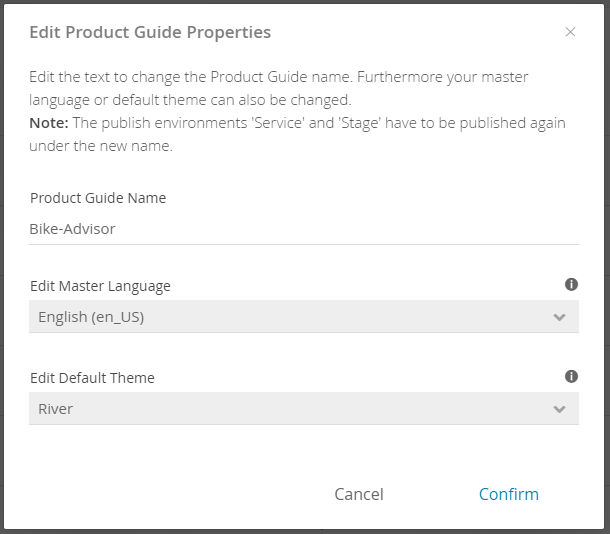After creating a Product Guide it is also possible to change and redefine all these settings. You can enter the displayed modal window by clicking the edit button (pencil icon) on the right-hand side in the Product Guide overview table in each Product Guide row.
The modal window contains the following elements:
- Product Guide Name:
- Edit Master Language:
- Edit Default Theme: