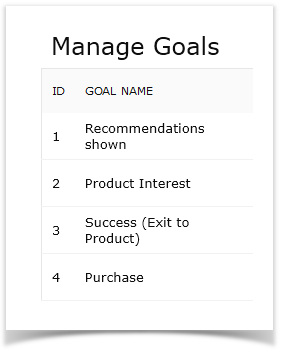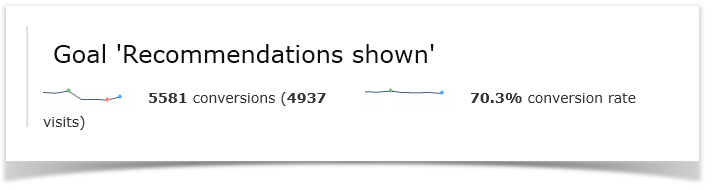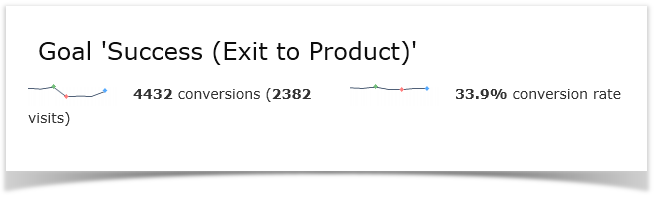Standard Goals
The standard Product Guide setup uses these goals:
Custom Goals
Upon request, excentos can create custom goals for certain events / actions. This can be useful if you have specific e.g. Exit actions, use extensions from excentos for e.g. lead generation and you want to track their success. Please contact excentos to implement custom goals.
FAQ on Goals
| Question | Answer |
|---|---|
| What is the Goal Recommendations Shown ? | Shows the number of times that product recommendations were shown to a visitor (i.e. the user accessed the result list page). Additionally, the number of visits which completed this goal is shown as well. Example:
|
| What is the Goal Product Interest ? | Shows the number of visits that showed Product Interest, i.e. the user clicked on the product, the product image or image zoom, add / remove to comparison - or add to wishlist / shopping basket - button or similar actions that let us deduce that the user was interested in this product. If the user clicks on the link / button to the product detail page, this goal is not tracked (see next goal). Thus, depending on the actions / buttons in the product guide, it may happen that this goal is not reached very often. |
| What is the Goal Success (Exit to product) ? | The number of visits where users actually exited to the product detail page directly from the Product Guide. Example:
|
| What is the Goal Purchase ? | The number of visits that lead to a purchase, i.e. the user completed the checkout process of your shop or website. This goal can only be tracked if commerce tracking is enabled (see above). |
| Can I have Custom Goals? | Yes. You can have excentos configure custom goals that reflect an inidividual goal of your Product Guide, e.g. create a PDF brochure or visit the dealer search. |
Please note the following when analyzing the goals:
on Goal Uniqueness
Goals may be configured to be tracked uniquely per visit or every time a goal event is reached.
In the default configuration, the goal Product Interest is set to convert only once per visit; all other goals convert several times per visit.
Further tipps
- The report Goals | Overview shows all goals in one view. You can click on one of the goals to get more details or a timeline.