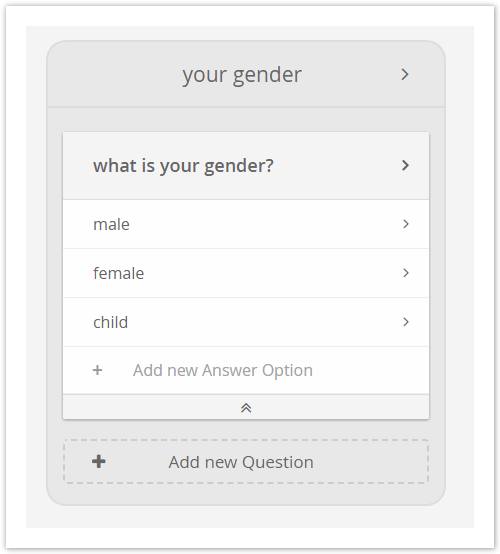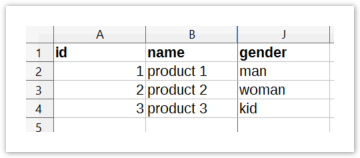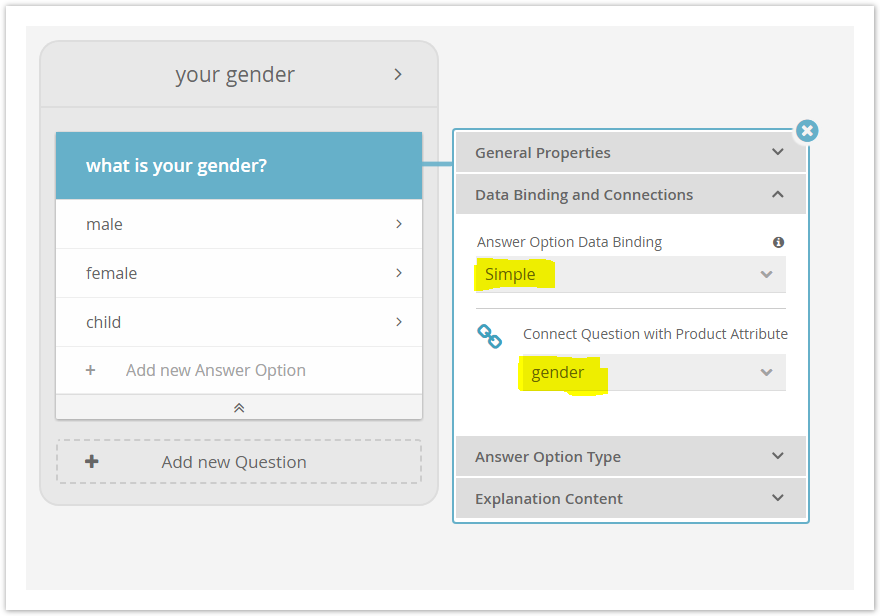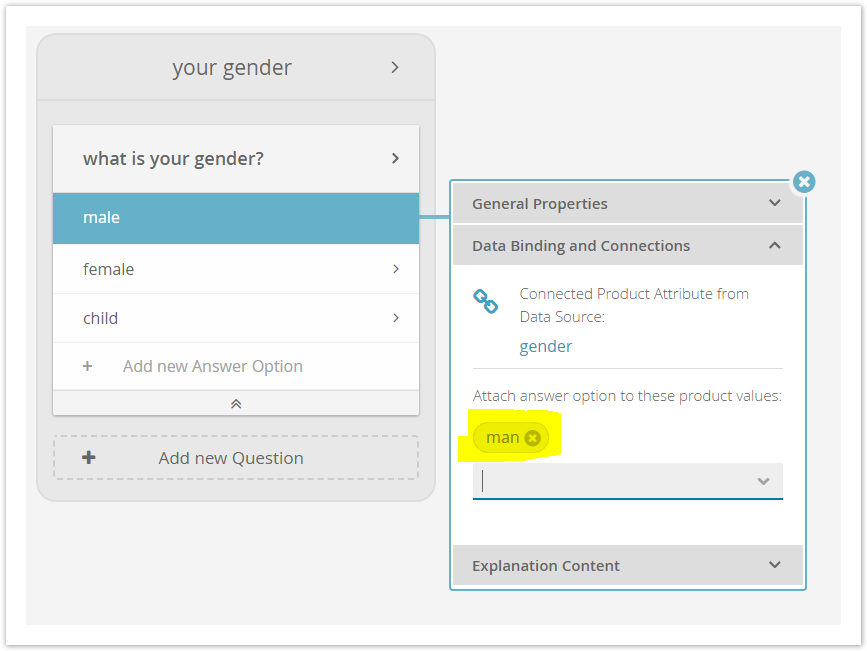Table of Contents:
What is a Simple Mapping?
The "Simple Mapping" is one of three possible Types of Answer Option Data Binding. With this binding type, a Question is connected to exactly one product attribute. As a consequence, each corresponding Answer Option can only be attached to one or multiple values from the selected data attribute.
If no product attribute was chosen in the combobox "Connect Question with Product Attribute", it is not possible to bind Answer Options of this question to a product attribute value.
When is the Simple Mapping Recommended?
- If your product data feed attributes are very easy to map into Questions and their Answer Options.
- e.g. like the Example Question below
- If you want to create simple dependencies between Answer Options and the related product attribute values.
- e.g. questions about features which exists or not (yes/no values).
Example and its Configuration Steps
Example Question
Make sure the advisor concept contains the Question "What is your gender?" and the corresponding Answer Options "male", "female" and "child".
Product Data File
Furthermore your uploaded product data file contains the product attribute "gender" with the following data attribute values "man", "woman" and "kid".
Connection between Question and a Data Attribute
After building the Example Question and uploading the Product Data File the Question have to be connected to a product data attribute:
- Click on the Question label which opens the question properties dialog.
- Go to the "Data Binding and Connections" tab.
- Choose "Simple" in the "Answer Option Data Binding" combobox.
- Select the attribute "gender" in the "Connect Question with Product Attribute" combobox.
- Now the Question is bound to the attribute "gender" and all Answer Options of this Question can be connected to its values.
Connection between Answer Option and a Data Attribute Value
Afterwards you are able to connect each Answer Option with one or more values from the attribute "Gender".
- Click on the Answer Option label, e.g. on "male". The Answer Option properties dialog is shown.
- Go to the "Data Binding and Connections" tab.
- Choose the attribute value "man" in the "Attach Answer Option to these product values" combobox.
- A token named "man" occurs in the dialog. This signals that now the Answer Option "male" is connected to the attribute value "man".
- You can repeat the last step and connect more values to this Answer Option if you want.
All resulting expressions will technically be interpreted as disjunctions: "gender = man OR gender = male OR ..."
The same steps can be done for the Answer Options "female" and "kid".
Every binding you have created is visualized with a token (see "man" in yellow highlighting in the screenshot below). Clicking on the "X" icon from a token removes the data binding.
Note
Before binding an Answer Option to a data attribute value with Simple Mapping, you need to attach the Question to a data attribute first (see red warning "Please set an attribute here >>" in the screenshot below). The warning text is clickable and directs you to the Question "Data Binding and Connections" tab.
Resulting Recommendation Behavior
The Answer Option "male" is now bound to the product attribute value "man". That means that all products with the product value "man" in the attribute "gender" will be matched if the end-user chooses the Answer Option "male" in the live Product Guide.