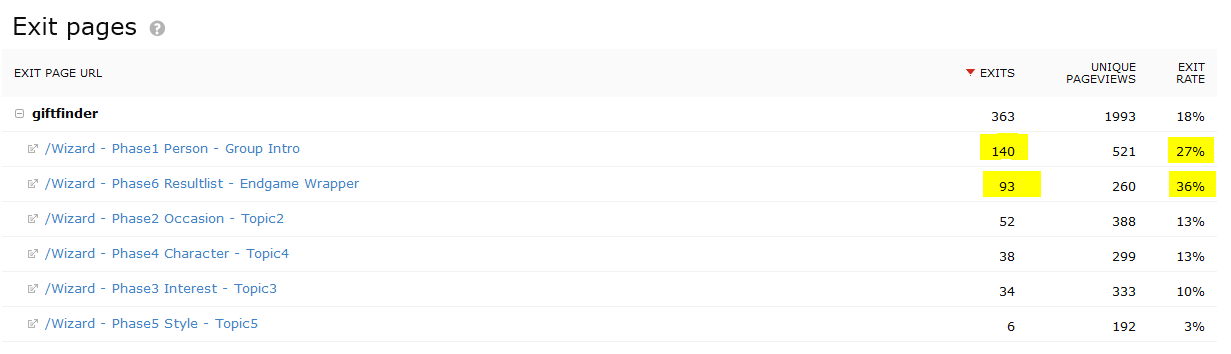This page describes the report "Exit Pages" in the section "Behavior".
Introduction
The Report Behavior| Exit pages allows you to analyze at what stages of the Product Guide the users exited the Product Guide.
Please read the definition on "what is an Exit?" to understand that - depending on the action - a certain Exit rate is normal and desired and does not necessarily mean that your Product Guide does not work successfully, since you want users to perform other actions in your shop or website after interacting with the Product Guide.
If you hover over the report title or column title, you will see tool tips with definitions of each figure in the report.
Definition of an Exit
An Exit was reached if a visitor ceases to do further actions on the Product Guide during the lifetime of the session. It is an implicit information because Exit is tracked once the Analytics cannot observe any further event within the session upon completion of the session. The session lifetime can be configured per project; it is set to 10 to 15 minutes typically.
The events before the Analytics tracks an Exit can be:
- preceded by a positive exit action such as clicking the link to product detail page, link to shopping cart, link to dealer search. In this case, this positive action was the last event that the Analytics could track within the session. It does not necessarily mean that the user left the Product Guide - only the Analytics did not track any events any longer within the session
- preceded by a negative exit action (aka "dropouts") such as the user closing the browser window or leaving the website
Thus, be careful when analyzing the Exit figures since they show both Exits that were intentional / positive and Exits where the user no longer wanted to use the tool. See the example below for what can and what cannot be deduced from the Exit figures.
Please note that an Exit is not tracked in the Recommentation stage if the user clicked on further facets to refine the result list, since Matomo interprets this as site search events and thus does not consider the search being ended.
At what point / after which action do your users exit the Product Guide?
Check the report Actions | Exit Pages.
See this example report:
What can be and what cannot be deduced from this report
What you can deduce from this report:
- 140 times, a visitor that entered the "Phase 1 Person", performed no other action after this view was displayed to him
- since the view "Phase 1 Person" was displayed 521 times, this accounts to an exit rate of 140 / 521 = 27%.
- interpretation: in some situations (and also depending on which information was displayed to the user before he entered it), some users expected something else (e.g. online chat, phone or video advisor session) and thus leave the Product Guide.
What you cannot deduce from this report:
- you cannot deduce from this report that only 36% of the users clicked on a link to a Product Detail Page, since:
- 93 times, a visitor performed no other action that is measurable for excentos after visiting the "Phase 6 Resultlist".
- if you want to find out how many users clicked on outlinks to e.g. your Product Detail Pages, see the report Goals and then e.g. "Success (Exit to Products)"
Benchmark: Experience shows that 25 - 35% exit rate in the first phase of a wizard-style Product Guide are normal. Compare this to other landing pages in your website. If your exit rate on the entry page is much higher than this rate, possible actions are:
- create better content for the entry page
- check if the links and landing pages before linking into the Product Guide promise the same thing as what the Product Guide offers - otherwise, users start the Product Guide with wrong expectations and leave it after the first impression
If you want to exclude positive exits from the Exit report in order to focus on the negative Exits only, try adding a segment "Visit converted a specific Goal ID" with goal 3 and 4 (in the standard goal configuration, see goals below).