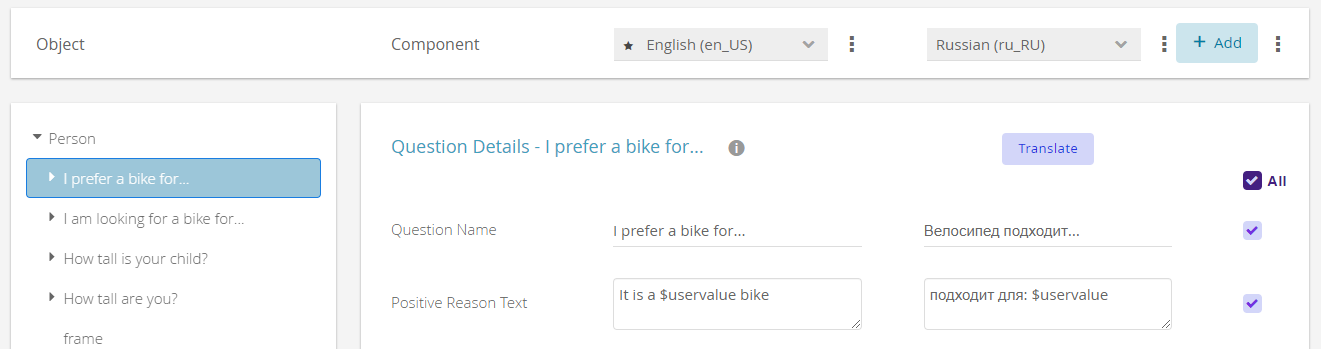...
| Info |
|---|
This article explains how to use the automatic translation feature in order to automatically translate your Product Guide into more than 75 languages of the world. We're very excited to launch this feature and hope for your feedback to let us know how good the translation actually works for the content of your Product Guide. |
How it works
...
How it works
...
Each detail layout in the Language view has its own translation button above the texts of the secondary language. If this button is clicked all selected texts will be translated from the first (source) language into the second (target) language.
In the image example this would mean: Translate all texts from English to German. If you want to translate one one or two texts of the detail layout, you can uncheck all texts which should not be translated.
If you already have texts for your target language, it is possible that the new translation differs from the current texts. In this case a conflict solving modal window appears. In that window you can decide for each conflict pair if you want to keep the original text or replace it with the new translation.
| Info | ||
|---|---|---|
| ||
You have to translate each detail layout separately. A bulk translation for the whole advisor is only available for adding a new language right now. |
Which languages are available?
...
In order to get best results, we advise you toit is recommended
- use a common language as source language (e.g. English, German, French or Spanish)
- or use a language as source language that has some kind of relationship to the target language (especially if you translate into rather less common target languages).
...
| Info | ||
|---|---|---|
| ||
HTML tags are removed during automatic translation because we could not assure it can not be assured that they were always would be translated correctly. Additionally, the content contained within HTML tags and the rest of the sentence was is treated as separate content by the translation engine. Thus, the phrase context might get lost and the translation quality could would suffer. |
FAQ
...
| Question | Answer |
|---|---|
| Is it possible to check the changes that e.g. a country manager made to the automatically generated translation, so that we can assess the translation quality? | There is currently no way in the Workbench to see all the changes that a user made to the automatically generated translation. However, excentos can upon request provide you with an excerpt of the logging that shows before/after-deltas in order to know how many text elements had to be touched by your country managers. |
| What if a language is used in different countries (e.g. french in France, Belgium, Switzerland with codes fr-FR, fr-BE, fr-CH)? | Since excentos offers the possibility to adapt the Product Guide to every market, the Workbench allows you to select language-COUNTRY-instances (e.g. fr-FR instead of fr-CH). However, the automatic translation does not take care of the COUNTRY parameter, but would only use the language-parameter. Thus, fr-FR and fr-BE will get the same results from the translation engine. Note: we think that this makes sense since the differences are minimal more often than not and in case they're important for your product marketing, you will most probably want to define them manually yourselves. |
...