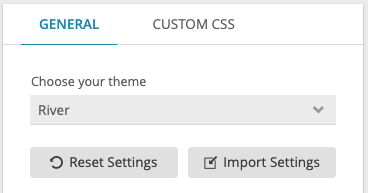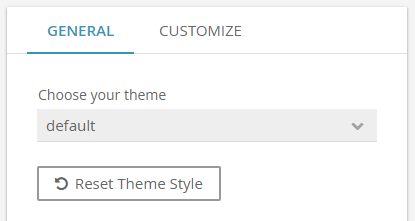Table of Contents:
| Table of Contents | ||
|---|---|---|
|
| Info | ||
|---|---|---|
| ||
excentos has created | ||
| Panel | ||
We have three themes, which have been carefully created with designed keeping user navigation and design functionality in mind. Click here Get to know more about our Workbench themes: https://www.excentos.com/en/product/themes |
...
Overview
With the aid of the general theme settings you can quickly change and individualize a client theme you want to use for your Product Advisors in your website. In a few steps you can change the colors, the font or font sizes.
...
If you are not satisfied with your individual adaptations, you can click on the "Reset Theme StyleSettings" button. This action results in resetting all general theme settings to the theme default values. This gives you the chance to restart, if you make a mistake.
You can also import theme settings from another theme using the "Import Settings" button. Here, you can choose an existing theme from which you can to copy all its settings into the current theme.
Edit the Main Colors
...
To match the used font family from your website or shop, it is necessary to select the fitting font from the "Font Family" combobox. We provide over excentos provides more than 800 Google Fonts per default.
...