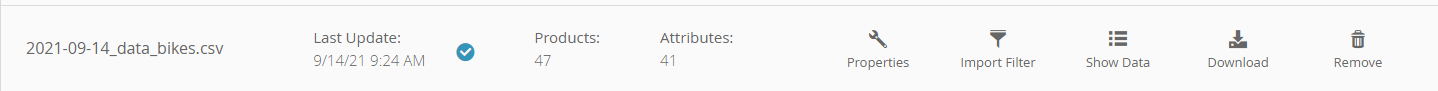The control bar includes some meta information and action buttons:
- File name:
The name of the uploaded file - Last Update:
The date of the last successful upload/update of the file - Status icon:
A check mark icon indicates a successful upload, an exclamation mark indicates an upload with errors - Products:
Number of different products within the file - Attributes:
Number of different attributes every product has - Properties button:
Opens a modal window where you can map some core attributes (display important information in your product recommendations) to your data attributes. Furthermore you can define the character (sequence) to split multi values. - Import Filter button:
Opens a modal window where you can refine your data file. The Include filter reduces the data file to all products which match the selected attribute values. The Exclude filter removes all products which match the selected attribute values. - Show Data button:
Shows the uploaded product data table. - Download button:
Downloads the currently used data file. - Remove button:
This button removes the uploaded file completely and changes the view back to the start view.