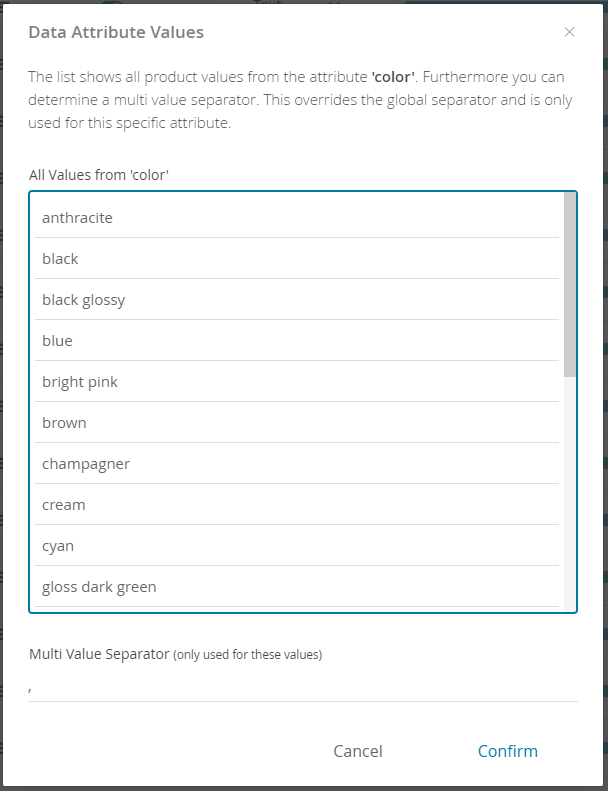The modal window contains a list of all values of the corresponding attribute.
Furthermore you can configure the multi value separator. This character or string splits a value into multiple values. The input field is only enabled if the multi values toggle button from the data attributes table is enabled for this attribute.
Example for attribute color: the value "black,blue" will be converted into the two values "black" and "blue" with the separator ",".