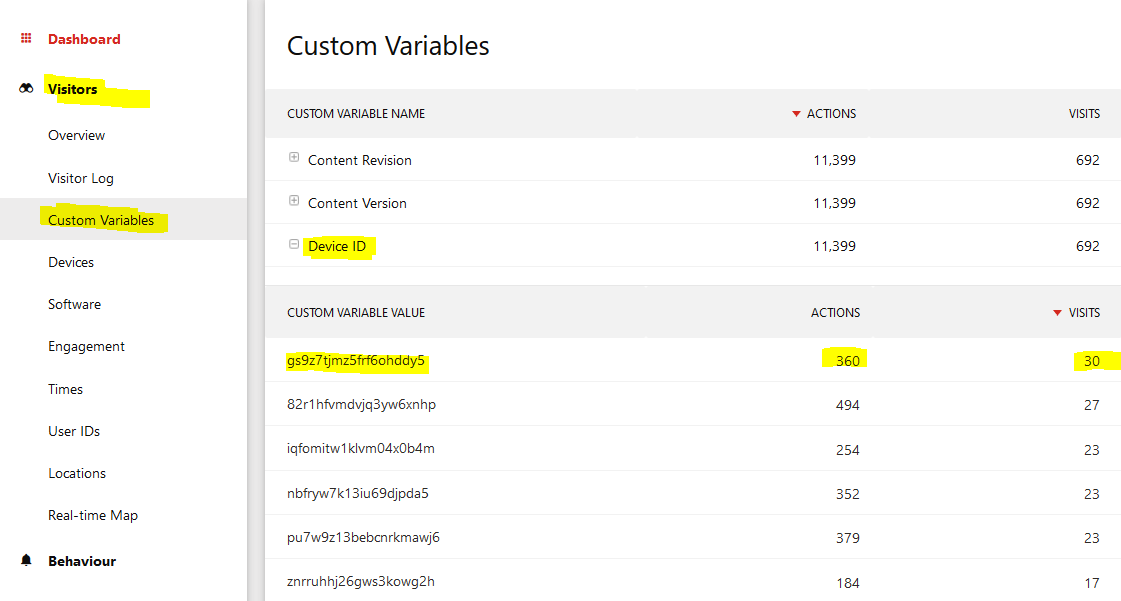This page describes how to track and analyze traffic / usage of dedicated instore devices, such as tablets / wallmounted devices.
See how many devices accessed the devices
In our Web Analytics, go to the report: Visitors | Custom Variables | Device ID.
Please note that this report shows correct data only if you either use instore devices only or if excentos implements a instore-specific tracking logic.
Check if this were really your devices
if you want to make sure that the devices listet in excentos Analytics are really actively used devices from your domain/organization, you can do one of the following:
- go to the Vistor Log report and search for one visitor that contains one of the DeviceIDs you have identified in the report before
- to make it easier finding that visitor within a large set of visitors, you can open the above report in "row evolution" to see on which days the device was active and then select the corresponding time range / days only
- you can now analyze
- the device type and operating system (e.g. hover over the "operating system" icon to get more information)
- check if the "provider" is your provider (however this can not always be detected correctly)