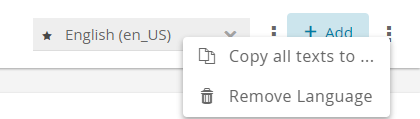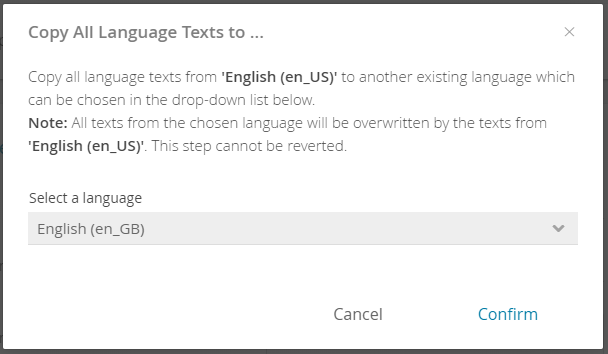Creating text content for each language can be very time-consuming. If the languages are very different there is no real alternative. But for similar languages or regional differences excentos suggests copying the whole content. Especially for no or minor text changes like in the example below (from English (en_US) to English (en_GB)) this feature can be very useful and time saving.
Execution
- Go to the Language subview of your Product Guide and open the menu of a language combobox ("⋮" button). Select the item "Copy all texts to...".
- That opens the following modal window:
- Afterwards select the language which should inherit all texts from the other language. In that case above English (en_US) texts will be copied to English (en_GB).
- Clicking on "Confirm" copies all texts to the selected language. You can see the results in all corresponding detail layouts in the Language view.
Warning
Keep in mind that all old texts from the selected language are overwritten. That process cannot be reverted. That is why you should be very careful.
In the event that incorrect data are inadvertently overwritten, please contact your excentos support.