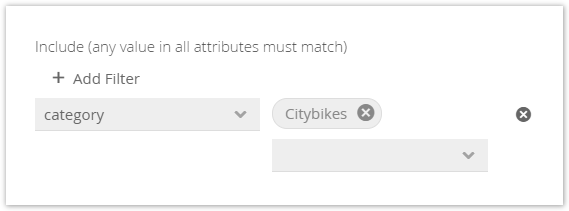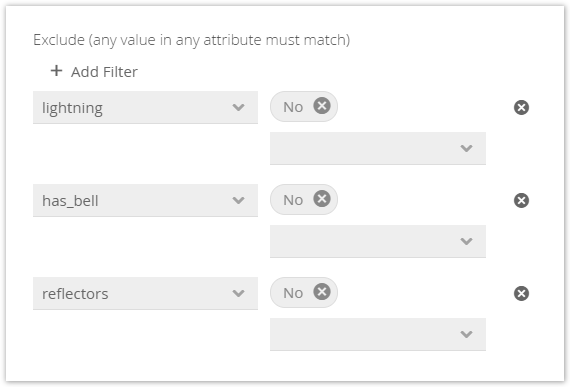With the aid of the Include and Exclude filters you can refine your data file.
Table of Contents:
Advantages
- Reduces the number of irrelevant products for the use case of the Product Guide (e.g. skateboards in a bike advisor).
- Reduces the complexity and increases the useability within the Workbench.
Include Filter
The Include filter reduces the data file to all products which match the selected attribute values.
The example below shows that only city bikes shall be included. All other categories like mountain bikes or racing bikes are excluded automatically. That means that the number of products is reduced.
Tip
Especially if your data file is huge and includes a lot of categories which are not relevant for your Product Guide, the include filter is very useful.
Exclude Filter
The Exclude filter removes all products which match the selected attribute values.
The example below removes all bikes which do not have lights, a bell and reflectors. In combination with the include filter which gives only city bikes, a set of bikes, which may be legally used in cities, is available in the Product Guide.