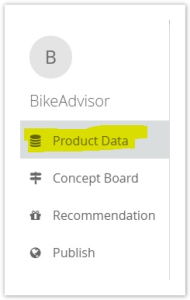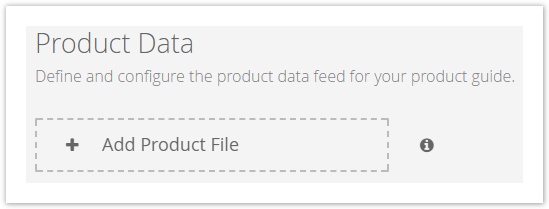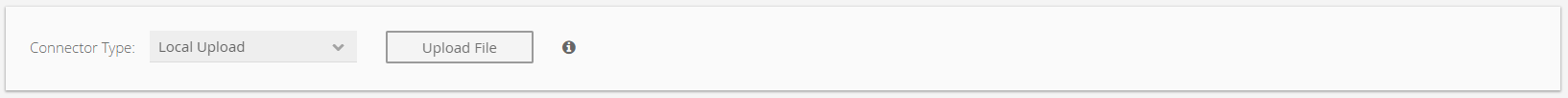...
To enter the Product Data view, select an existing Product Guide in the Product Guide Overview Table and then click on the Product Data item in the navigation bar on the left side of your browser (see image below).
| Anchor | ||||
|---|---|---|---|---|
|
...
A new data file can be uploaded by clicking the button "Add Product File". The product data file has to fulfill specific requirements that are described in Product Data Feed Requirements. You can also read the requirements by clicking the info icon right next to the "Add Product File" button.
| Anchor | ||||
|---|---|---|---|---|
|
...
Choose this variant if you have a local CSV file on your PC. Click on "Upload File" and select the product data file in the explorer.
HTTP
If your product data file is available under a HTTP(S) link, select the connector type "HTTP". After selecting this option you can see three different buttons with whom you can configure the HTTP settings.
...